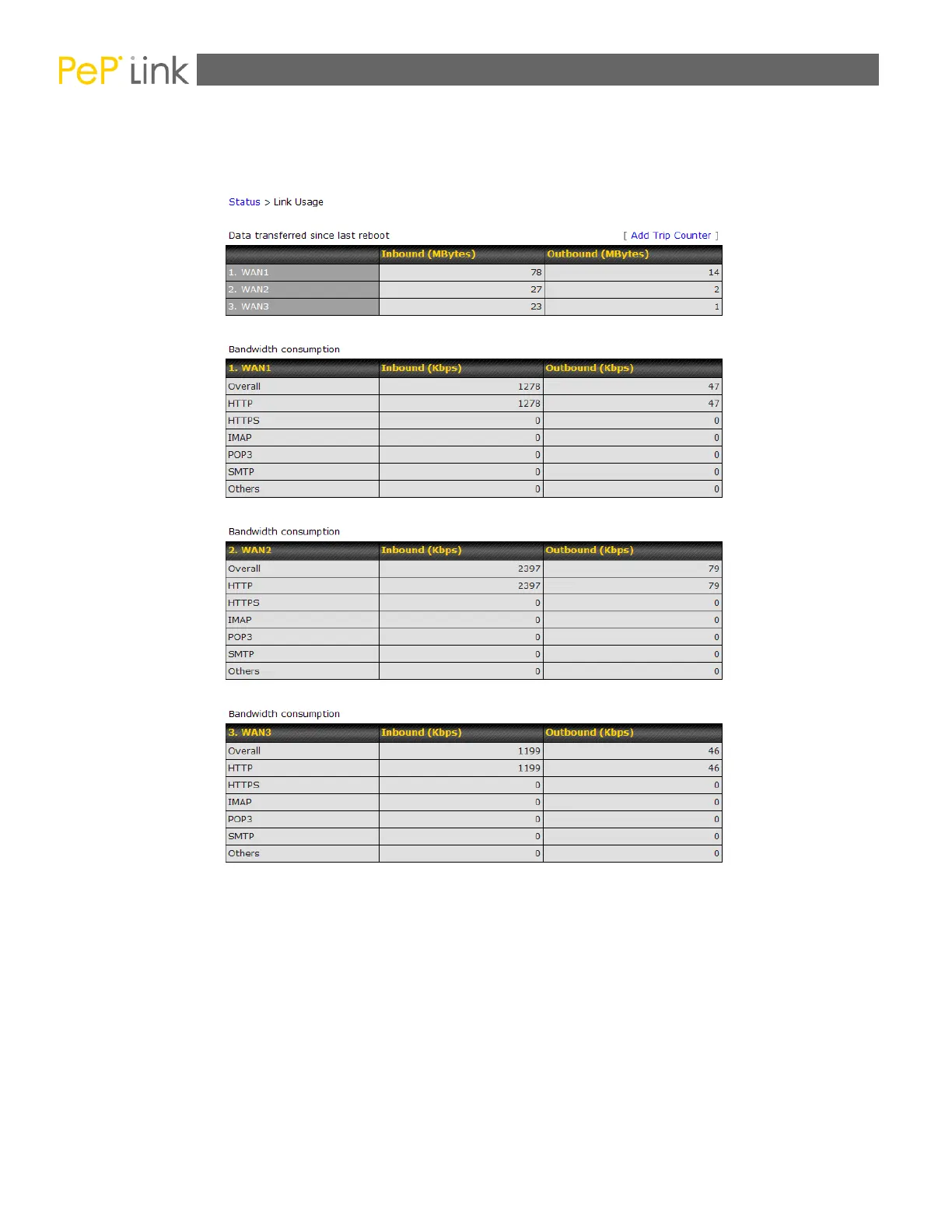PePLink Balance Series v4.0 User Manual
17.2 Link Usage Status
Link usage status information is located at Status > Link Usage:
The Link Usage Status section displays the cumulative amounts of data that have been
transferred through each WAN connection, as well as the inbound and outbound rate of data
transferred via various protocols.
If you click on the “Add Trip Counter” link, a new transfer volume table will be shown where
the values are reset to zero. This will enable you to count the transferred volume from a
specific time instead of from the system up time.
