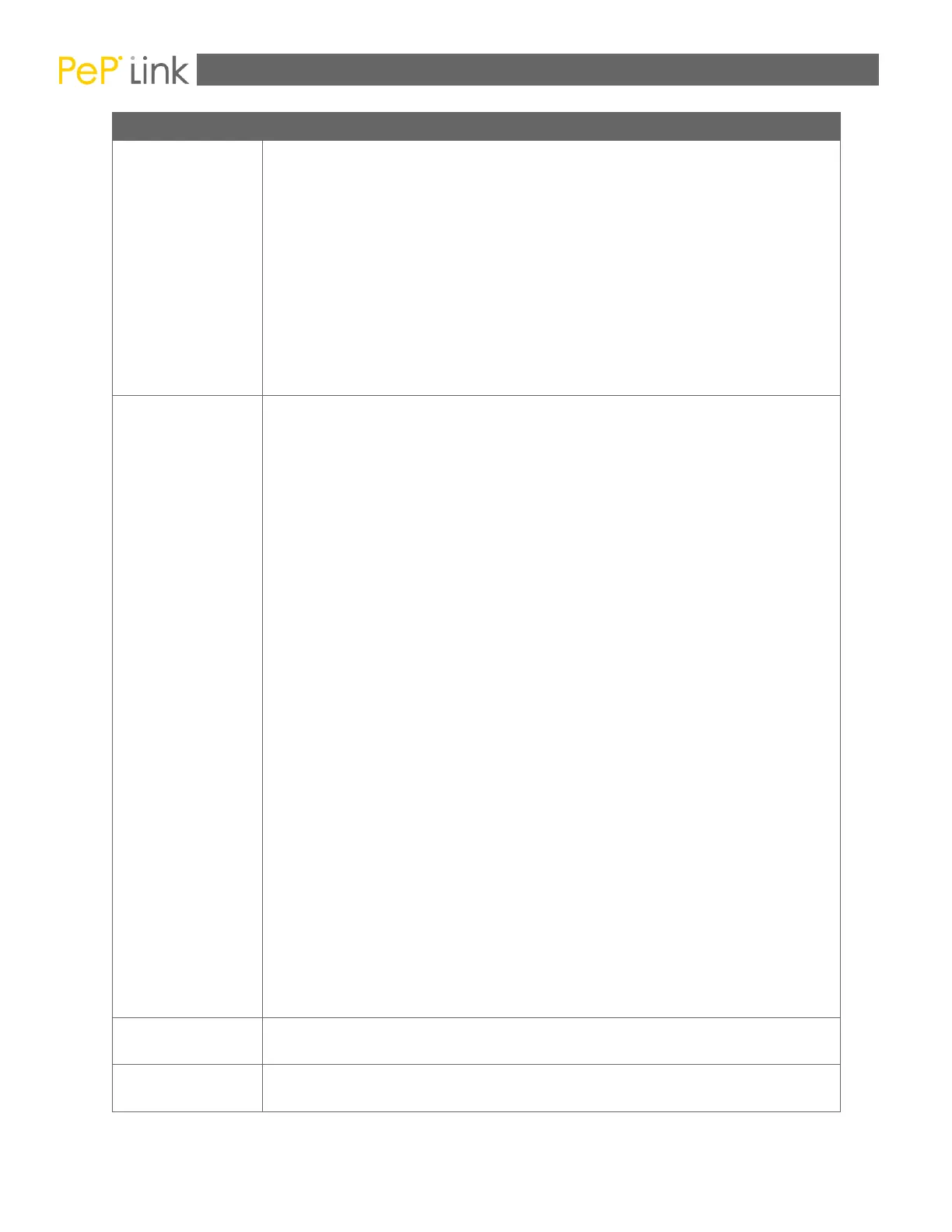The IP Protocol setting, along with the Port setting, specify the
protocol of the service as TCP, UDP, ICMP or IP.
Traffic that is received by PePLink Balance via the specified protocol at
the specified port(s) is forwarded to the LAN hosts specified by the
Servers setting.
(Please refer below for details on the Port and Servers settings.)
Alternatively, the Common Services drop-down menu can be used to
automatically fill in the Protocol and a single Port number of common
Internet services (e.g. HTTP, HTTPS, etc.)
After selecting an item from the Common Services drop-down menu,
the Protocol and Port number remains manually modifiable.
The Port setting specifies the port(s) that correspond to the service,
and can be configured to behave in one of the following manners:
Any Port, Single Port, Port Range and Port Map
Any Port: all traffic that is received by PePLink Balance via the
specified protocol is forwarded to the servers specified by the Servers
setting.
For example, with IP Protocol set to TCP, and Port set to Any Port, all
TCP traffic is forwarded to the configured servers.
Single Port: traffic that is received by PePLink Balance via the
specified protocol at the specified port is forwarded via the same port
to the servers specified by the Servers setting.
For example, with IP Protocol set to TCP, and Port set to Single Port
and Service Port 80, TCP traffic received on Port 80 is forwarded to
the configured servers via Port 80.
Port Range: traffic that is received by PePLink Balance via the
specified protocol at the specified port range is forwarded via the same
respective ports to the LAN hosts specified by the Servers setting.
For example, with IP Protocol set to TCP, and Port set to Single Port
and Service Port 80-88, TCP traffic received on ports 80 through 88
is forwarded to the configured servers via the respective ports.
Port Map: traffic that is received by PePLink Balance via the specified
protocol at the specified port is forwarded via a different port to the
servers specified by the Servers setting.
For example, with IP Protocol set to TCP, and Port set to Port Map,
Service Port 80, and Map to Port 88, TCP traffic on Port 80 is
forwarded to the configured servers via Port 88.
(Please refer below for details on the Servers setting.)
