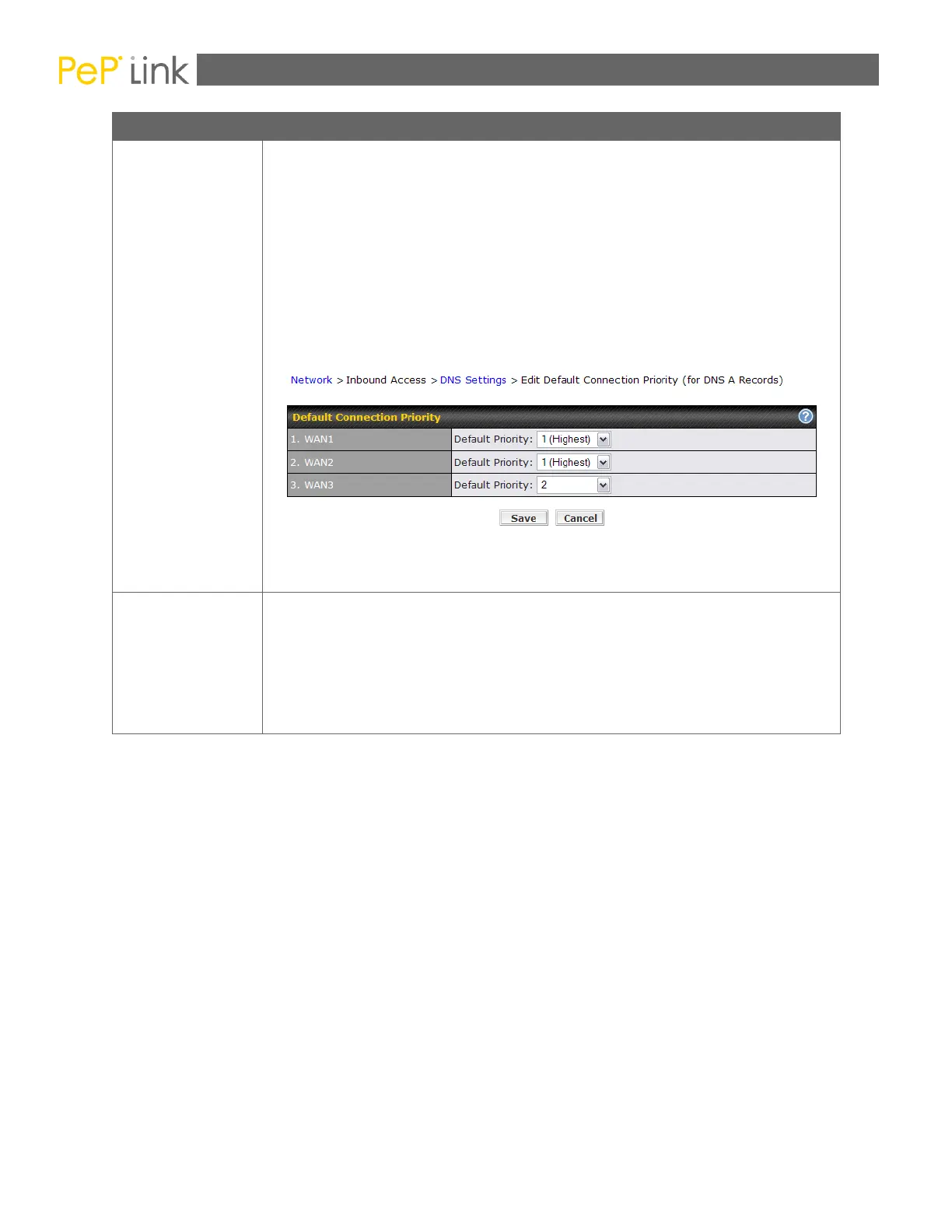Default Connection Priority defines the default priority group of each
WAN connection in resolving A records. It applies to A records which
have the Connection Priority set to "Default". Please refer to chapter
13.4.5 for the details.
The WAN connection(s) with the highest priority (smallest number) will
be chosen. Those with lower priorities will not be chosen in resolving A
records unless the higher priority ones become unavailable.
To specify the Primary and Backup connections, click the Edit button
that corresponds to Default Connection Priority. The screen should
assemble the one below.
Each WAN connection is associated with a priority number. Click Save
to save the settings when configuration is complete.
This section shows a list of domain names to be hosted by the PePLink
Balance. Each domain can have its “NS”, “MX” and “TXT” records, and
its or its sub-domains’ “A” and “CNAME” records.
Input the domain name into the “Domain Name” field and click the
Add Domain button to add a new one. Click on a domain name to
edit. Click the Delete button on the right of a domain name to delete.
