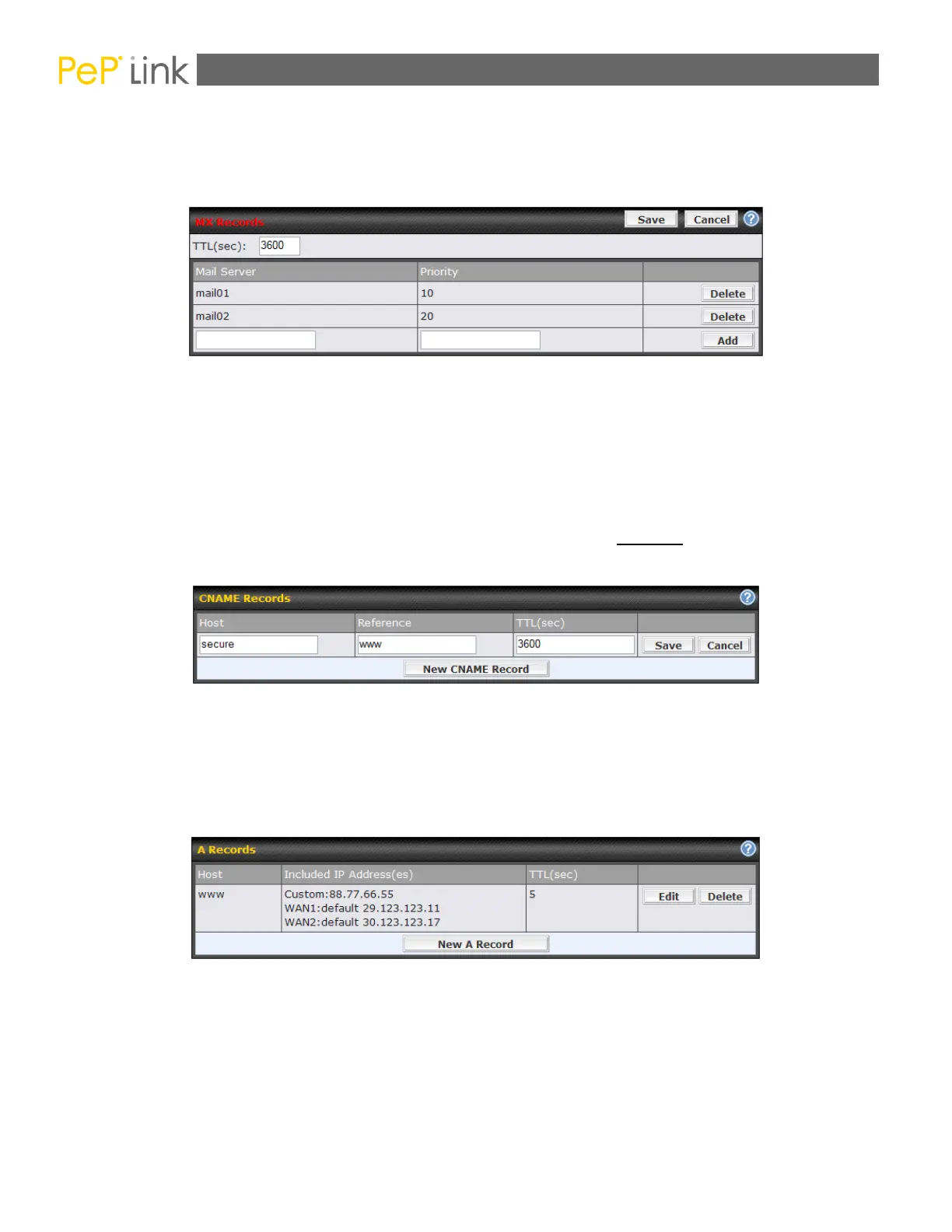PePLink Balance Series v4.0 User Manual
13.4.3 MX Record
The MX Record table shows the domain’s MX records. Each MX record contains the priority
and mail exchange server host name.
For each record, Priority and Host name must be entered. Priority typically ranges from
10 to 100. Smaller numbers have a higher a priority. After finishing adding MX records,
click the Save button.
13.4.4 CNAME Record
The CNAME Record table shows the domain’s CNAME records. Here is how you use CNAME
Records - If you want a sub-domain “secure” to have the same A record value(s) as “www”,
then you can create a CNAME record for “secure” and reference it to “www”.
The TTL field tells the time to live of the record in external DNS caches.
13.4.5 A Record
This table shows the A records of the domain name.
To add an A record, click the Add A Record button. The screen resembles the one below:
