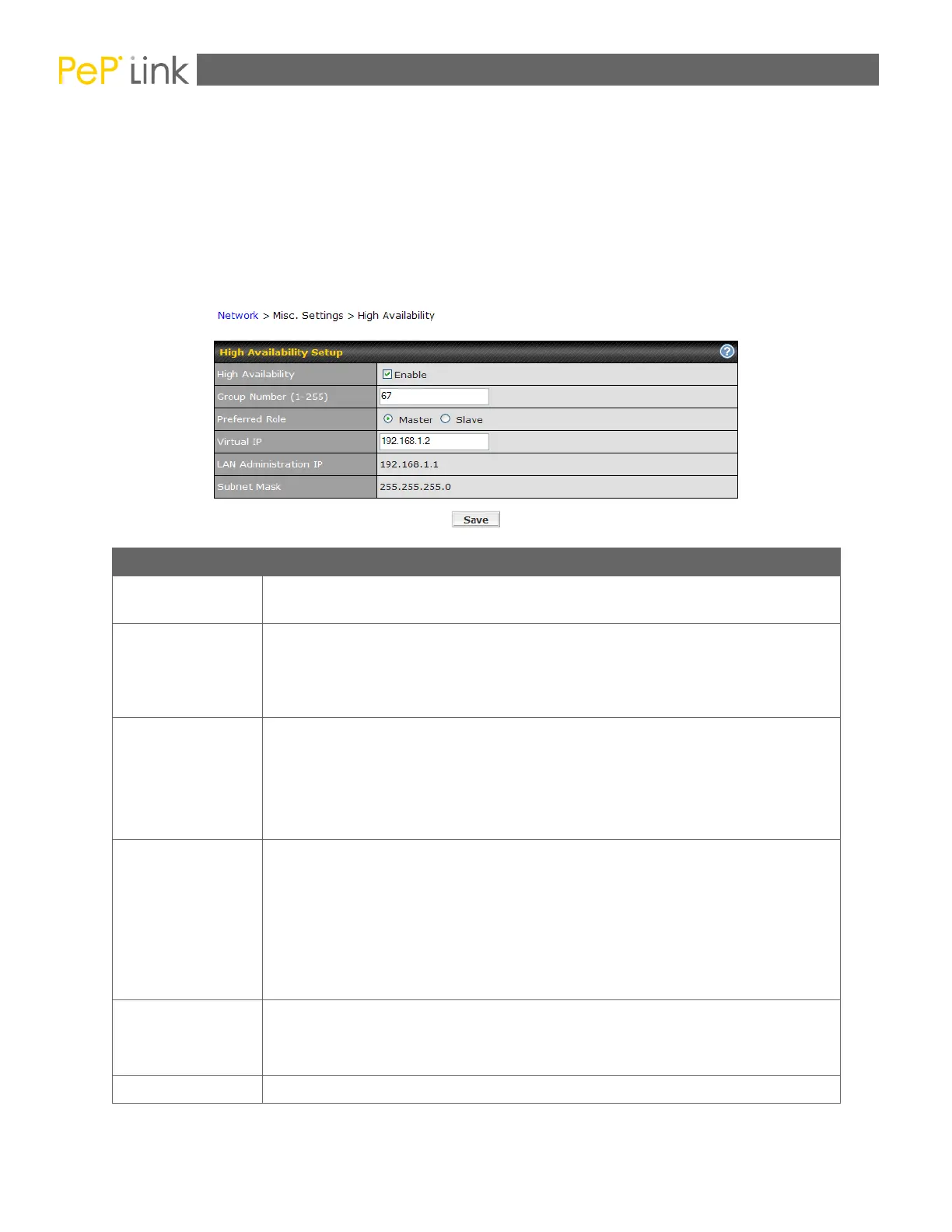PePLink Balance Series v4.0 User Manual
received in 3 seconds (or longer) since the last heartbeat signal, the Slave PePLink
Balance unit becomes active.
The Slave PePLink Balance unit initiates the WAN connections, and binds to a
previously configured LAN IP address.
At a subsequent point when the Master PePLink Balance unit recovers, it will once
again become active.
The settings to configure High Availability are located at the following location: Network >
Misc. Settings > High Availability:
High Availability Settings
Checking this box specifies that the PePLink Balance unit is part of a
High Availability configuration.
This setting specifies a number that identifies a pair of PePLink Balance
units that operate in a High Availability configuration.
The two PePLink Balance units in the pair must have the same Group
Number value.
This setting specifies whether the PePLink Balance unit operates in
Master or Slave mode.
Click the corresponding radio button to set the role of the unit.
One of the units in the pair must be configured as the Master and the
other unit must be configured as the Slave
The setting specifies the LAN IP address on which the active PePLink
Balance listens.
The value of Virtual IP represents a LAN IP address that is shared
among the Master and Slave units; however, at any time, only one of
the two units will listen on the IP address.
The Default Gateway of the clients on the LAN should be set to the
virtual IP value.
This setting specifies a LAN IP address to be used for accessing
administration functionality.
This address should be unique within the LAN.
This setting specifies the subnet mask of the LAN.
