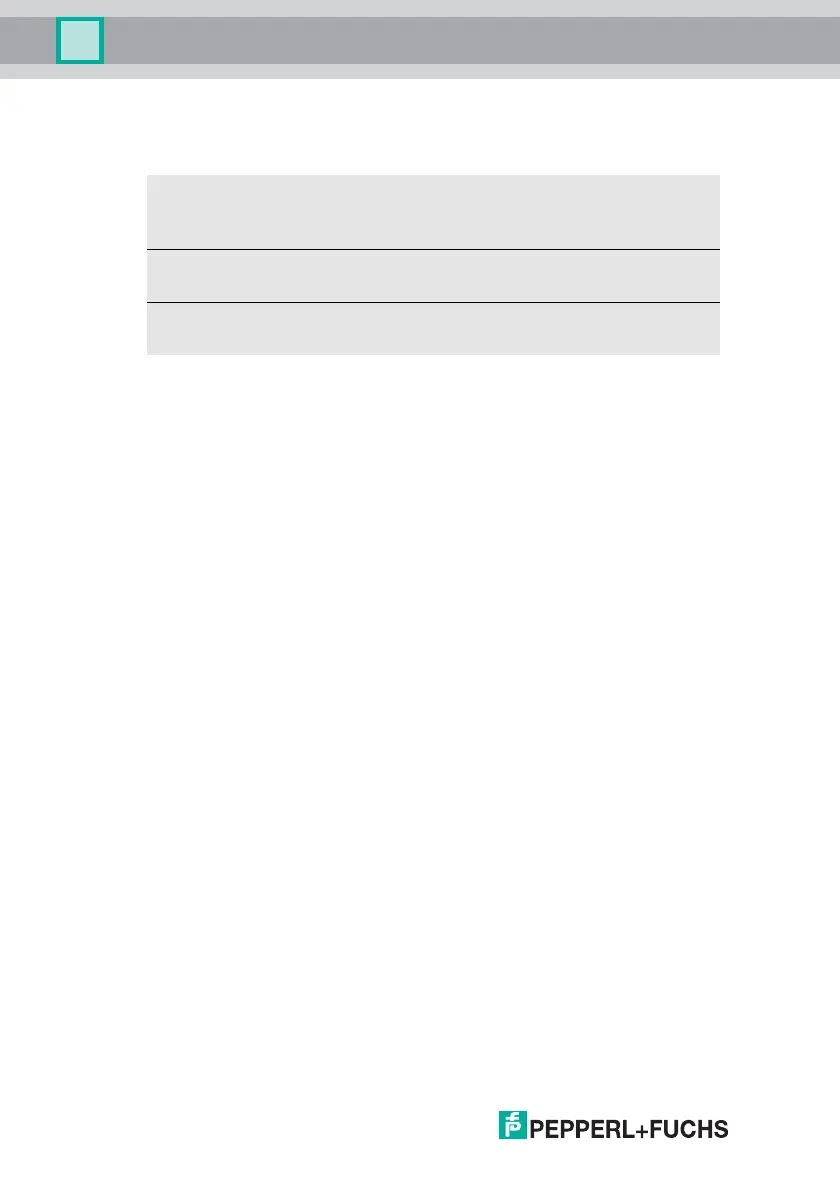26.9.2013
32
AS-i 3.0 PROFIBUS Gateway in Stainless Steel
Electrical connection
7.8.2 Buttons
The buttons are used for the following:
For additional information see section <Operation in advanced display mode>.
Mode/⇑
Switching between configuration mode and protected operating mode, and saving
the current AS-i configuration as the nominal configuration.
Set/⇓
Selecting the address of and assigning an address to a slave.
OK, ESC
Changing to the advanced display mode.