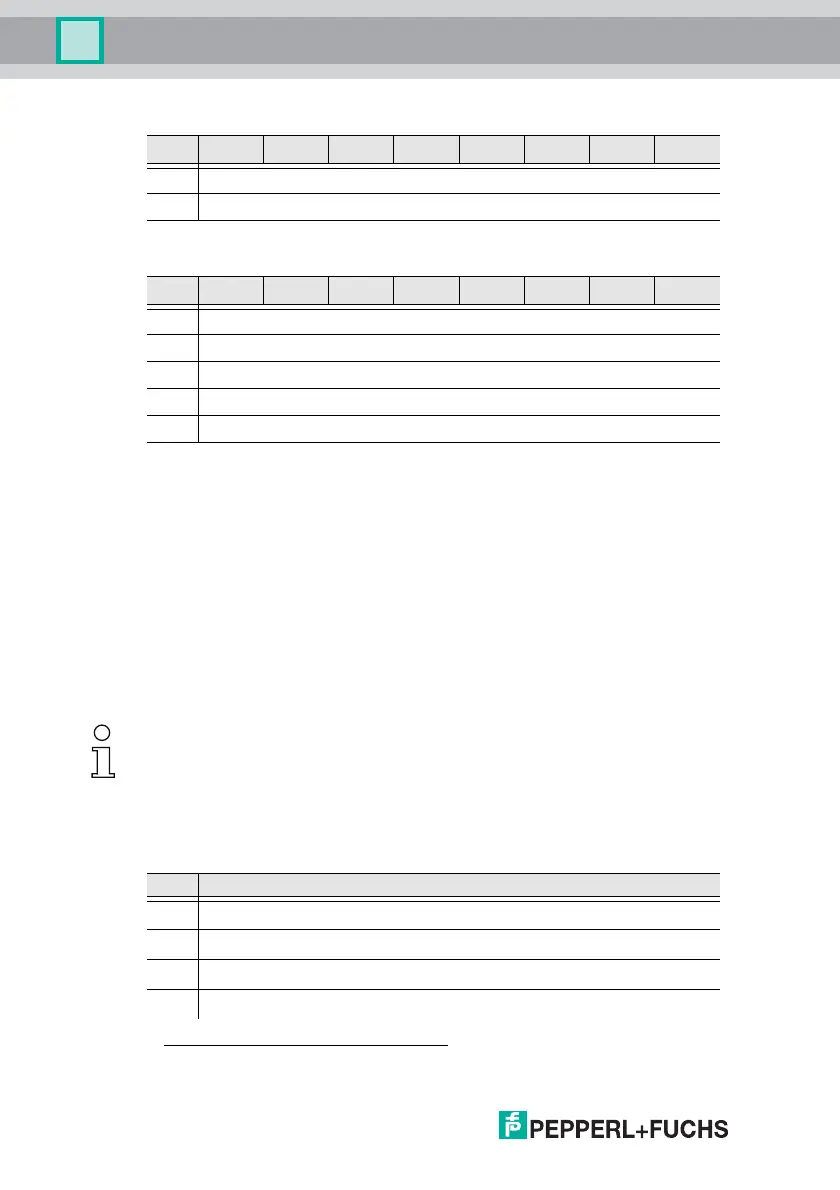26.9.2013
54
AS-i 3.0 PROFIBUS Gateway in Stainless Steel
PROFIBUS DP
A command of the command interface will be edited if the toggle bit T
1
has
changed. This way the same command can be used repeatedly.
The commands of the command interface can also be activated with PROFIBUS
DP/V1. Even the process data exchange is possible via the command interface.
This way the Windows configuration software "AS-i-Control Tools" can run the
whole communication via DP/V1.
10.1.3.4 Safety Control/Status
In the fieldbus configuration the designator Safety Control/Status can be added
as cyclical data. This is possible both for the integrated Safety Monitor and for 2nd
generation Monitors.
The state of the outputs and the message outputs is then inserted as a cyclical in-
put datum.
……
36 request parameter byte 34
Response
byte
2
7
2
6
2
5
2
4
2
3
2
2
2
1
2
0
1 command (mirrored)
2 result
3 response parameter byte 1
……
36 response parameter byte 34
Tab. 10-24.
1. A T bit (toggle bit) is only needed to execute two commands directly one after the other.
Request
byte
2
7
2
6
2
5
2
4
2
3
2
2
2
1
2
0
Information!
Generation III external Monitors allow a maximum of eight OSSDs to be sent.
Inputs
byte description
1 Status OSSD 1, color-coded as defined in the table <Coding of status bytes>).
2 Status OSSD 2, color-coded as defined in the table <Coding of status bytes>).
……
n Status OSSD n, color-coded as defined in the table <Coding of status bytes>).
Tab. 10-25.