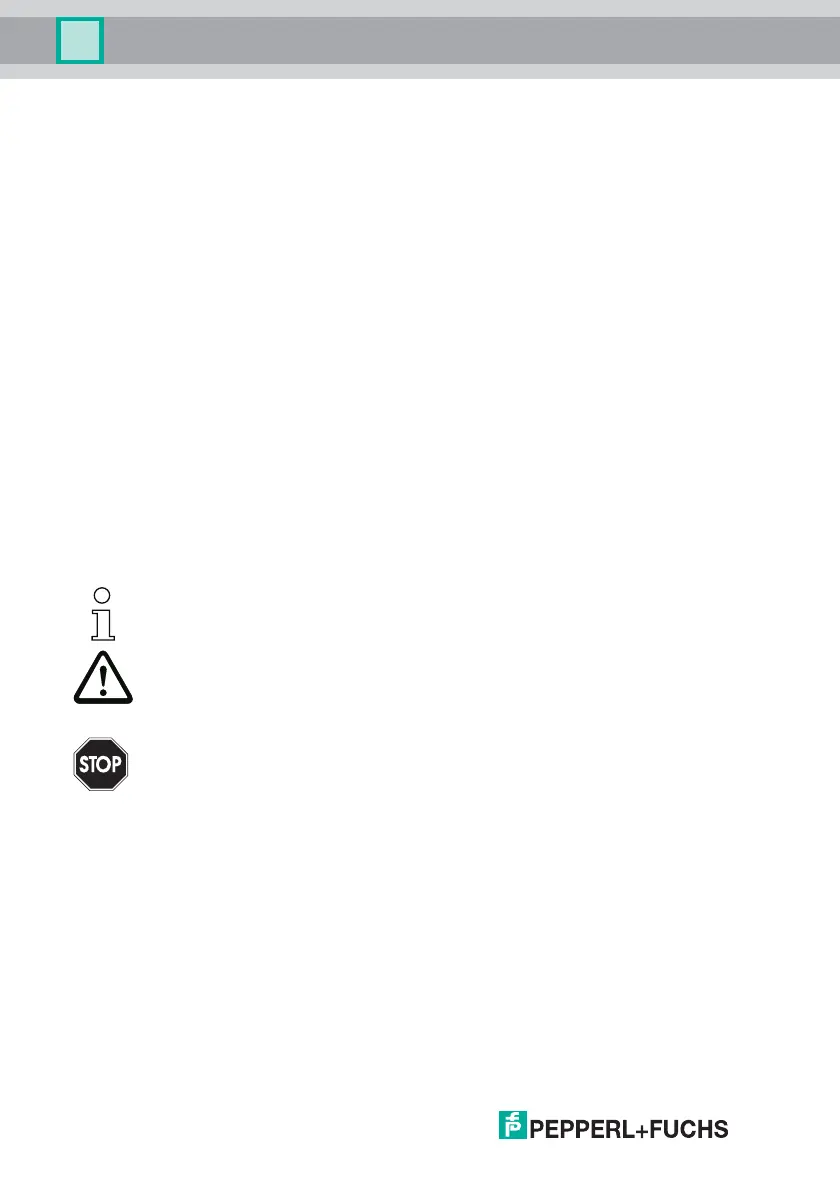26.9.2013
6
AS-i 3.0 PROFIBUS Gateway in Stainless Steel
Introduction
1. Introduction
Congratulations
You have chosen a device manufactured by Pepperl+Fuchs. Pepperl+Fuchs de-
velops, produces and distributes electronic sensors and interface modules for the
market of automation technology on a worldwide scale.
Before installing this equipment and put into operation, read this manual carefully.
This manual containes instructions and notes to help you through the installation
and commissioning step by step. This makes sure bring such a trouble-free use of
this product. This is for your benefit, since this:
• ensures the safe operation of the device
• helps you to exploit the full functionality of the device
• avoids errors and related malfunctions
• avoids costs by disruptions and any repairs
• increases the effectiveness and efficiency of your plant
Keep this manual at hand for subsequent operations on the device.
After opening the packaging please check the integrity of the device and the
number of pieces of supplied.
Symbols used
The following symbols are used in this manual:
Contact
If you have any questions about the device, its functions, or accessories, please
contact us at:
Pepperl+Fuchs GmbH
Lilienthalstraße 200
68307 Mannheim
Telephone: +49 621 776-4411
Fax: +49 621 776-274411
E-Mail: fa-info@pepperl-fuchs.com
Information!
This symbol indicates important information.
Attention!
This symbol warns of a potential failure. Non-compliance may lead to interruptions of
the device, the connected peripheral systems, or plant, potentially leading to total mal-
functioning.
Warning!
This symbol warns of an imminent danger. Non-compliance may lead to personal inju-
ries that could be fatal or result in material damages and destruction.