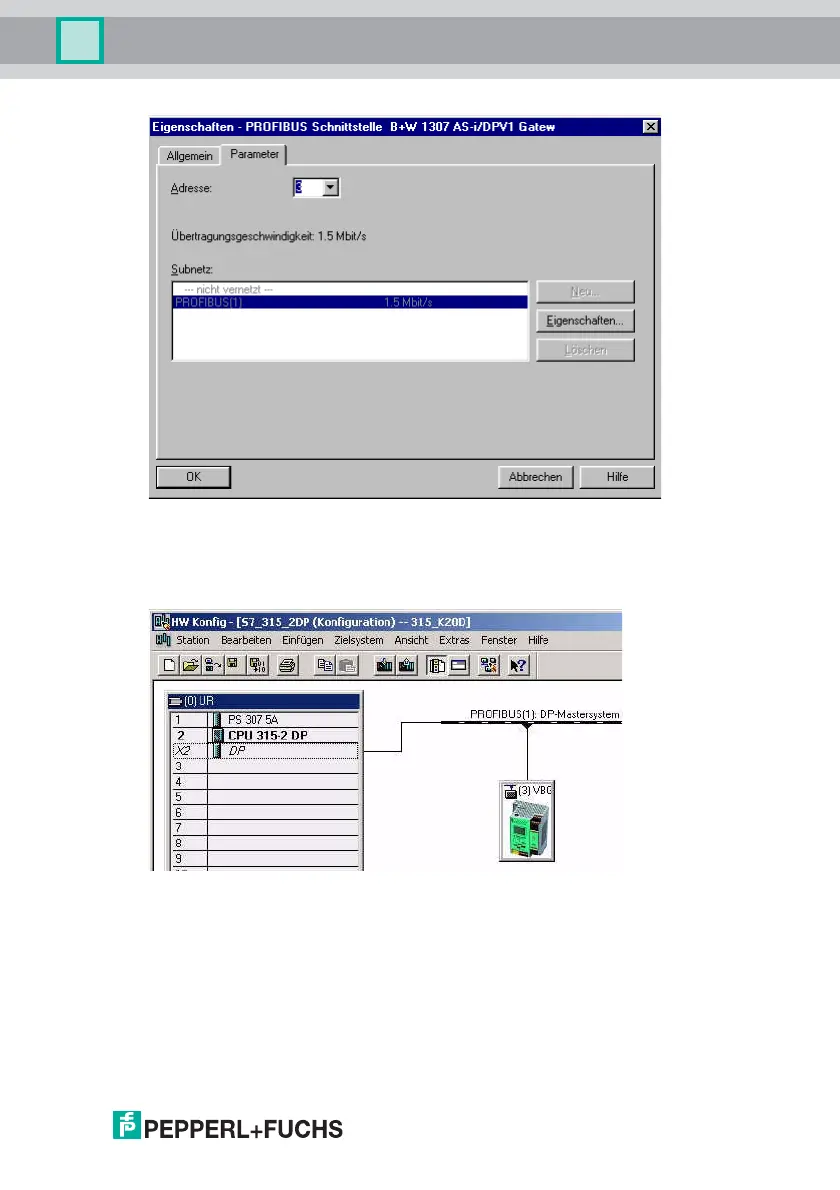AS-i 3.0 PROFIBUS Gateway in Stainless Steel
Appendix: Example for startup on a Siemens S7
26.9.2013
67
12.2.3 Configuring AS-i 3.0 PROFIBUS Gateway in Stainless Steel
in-/output
If the VBG-PB-K30-D-S is added to the PROFIBUS using drag and drop, the
Step7 hardware configuration shows the following graphic.
At this point the desired PROFIBUS communication module should be parameter-
rised. This is done in the following steps:
1. Select the VBG-PB-K30-D-S by clicking on the Slave icon. In the lower edge
of the screen a table is shown which contains lines beginning with Slot 0.
2. Select the desired communication module "Flags + Fault Detector" from the
hardware catalog. These flags use the individual bits to signal the operating
status of the VBG-PB-K30-D-S and should be processed in the application
program.
