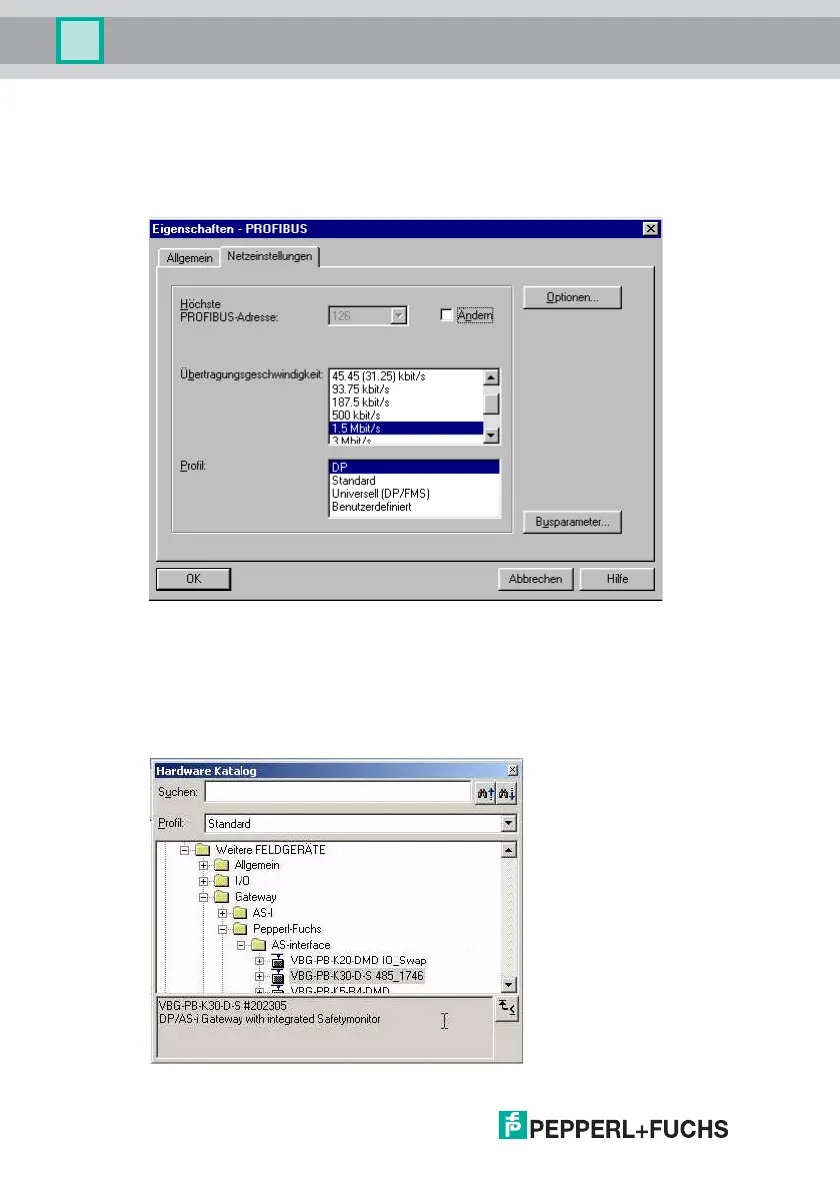26.9.2013
64
AS-i 3.0 PROFIBUS Gateway in Stainless Steel
Appendix: Example for startup on a Siemens S7
The bit rate for the PROFIBUS can be set in the window "Properties PROFI-
BUS" # "Network settings" # "Transmission rate".
If special adjustments are needed, you can adjust the PROFIBUS parameters us-
ing the profile "Properties PROFIBUS" # "Network settings" # "Profile" #
"User defined".
12.2.2 Insert AS-i 3.0 PROFIBUS Gateway in Stainless Steel
Once the SIMATIC hardware has been added to the hardware configuration and
the PROFIBUS configured, you can add the VBG-PB-K30-D-S to the project.
After successfully installing the GSD file "VBG-PB-K20-DMD 576 A1745.gsd" you
will find the VBG-PB-K30-D-S in the hardware catalog under PROFIBUS / other
FIELD DEVICES / Gateway / PEPPERL+FUCHS / AS-i.
