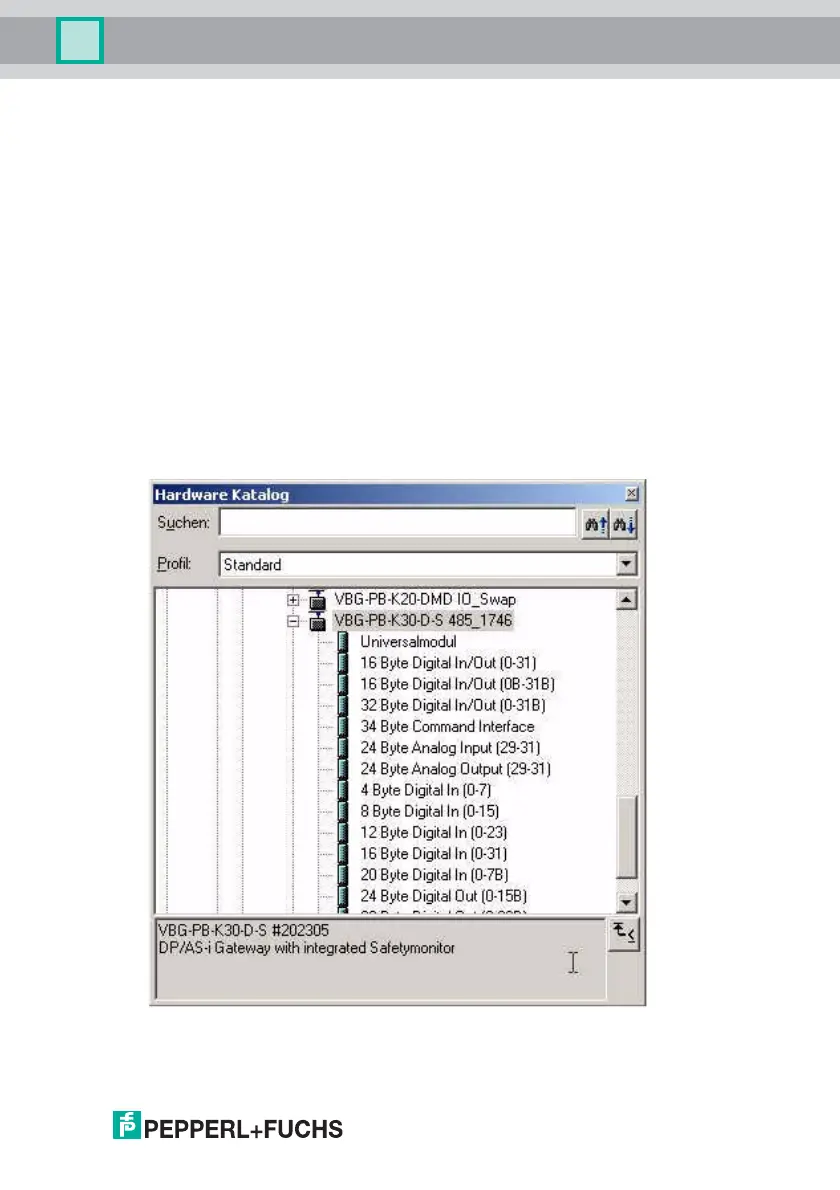AS-i 3.0 PROFIBUS Gateway in Stainless Steel
Appendix: Example for startup on a Siemens S7
26.9.2013
65
The VBG-PB-K30-D-S is called "VBG-PB-K30-D-S 485_1746" in the catalog and
can now be added to the PROFIBUS branch using drag and drop.
Opening the device "VBG-PB-K30-D-S 485_1746" by clicking on the plug sign in
the hardware catalog causes a list to appear of the possible PROFIBUS commu-
nication modules.
Which module you select for the desired PROFIBUS communication depends on
which version of the AS-i circuit you have and on the desired communication pos-
sibilities.
For simple transmission of the data bits in an AS-i circuit with AS-i standard sen-
sors in the I/O area of the SIMATIC CPU, use the module "16 Byte Digital In/Out
(0-31)". With this module the input and output data for the possible 31 slaves in an
AS-i circuit are send directly to the I/O section of the CPU.
When using A/B slaves, use the module "32 Byte Digital In/Out (0-31B)". The B-
addressed slaves are mapped in the additional 15 bytes of data.
The other modules called "Digital" can be used instead of the above mentioned
module to adapt to the actual AS-i circuit. This makes flexible adaptation to the
structure of the AS-i circuit possible.