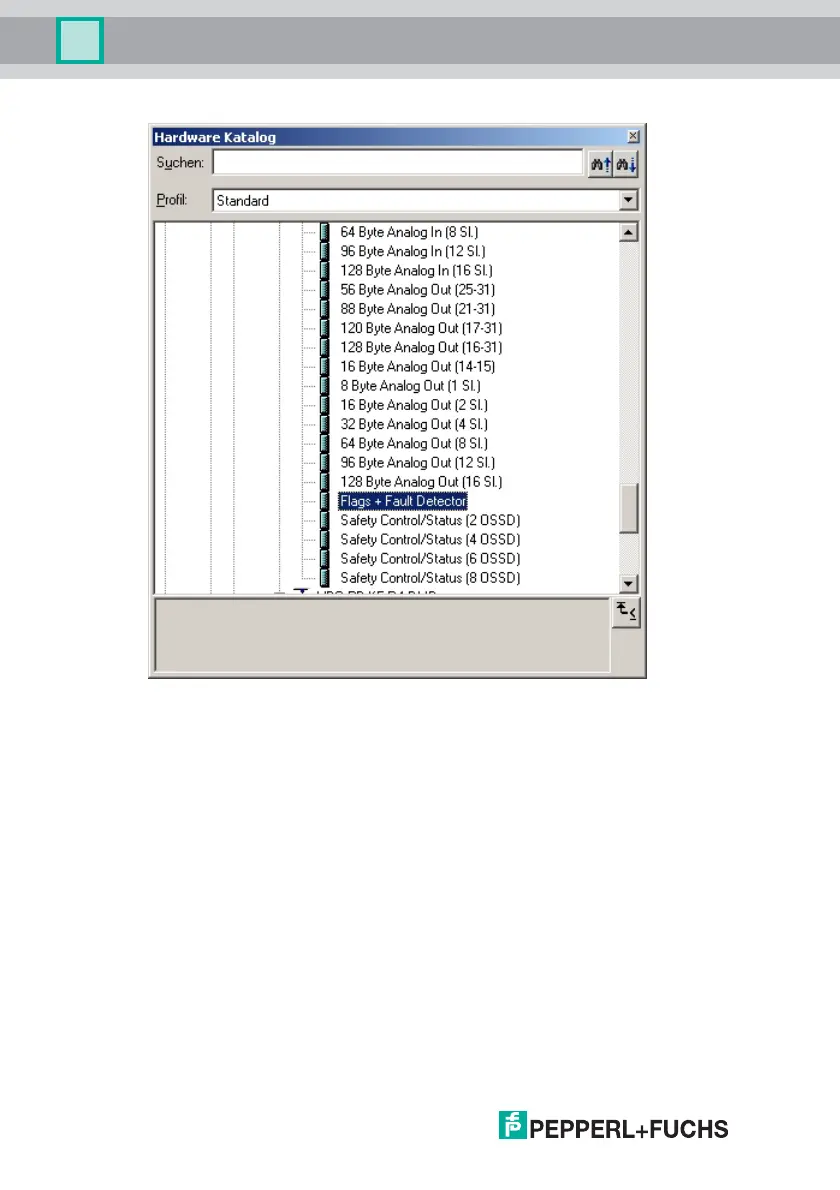26.9.2013
66
AS-i 3.0 PROFIBUS Gateway in Stainless Steel
Appendix: Example for startup on a Siemens S7
In addition to sending the AS-i slave digital data, a communication interface mod-
ule can be added. The communication interface is used for sending specific com-
mands to the VBG-PB-K30-D-S. More details about this can be found in the man-
ual "AS-i 3.0 Command Interface".
In order to send the analog values for AS-i slaves directly, the modules can be
used with the keyword "Analog". The value in parentheses indicates which ad-
dress range is to be used for the AS-i Analog slaves.
For modules "nn Byte Analog In (n Sl.)" and "nn Byte Analog Out (n Sl.)" the AS-i
address of the analog slave can be freely selected.
When adding the VBG-PB-K30-D-S "VBG-PB-K30-D-S 485_1746" using drag
and drop the dialog for assigning the PROFIBUS slave address is shown. The
factory default setting for the VBG-PB-K30-D-S is Address 3.
