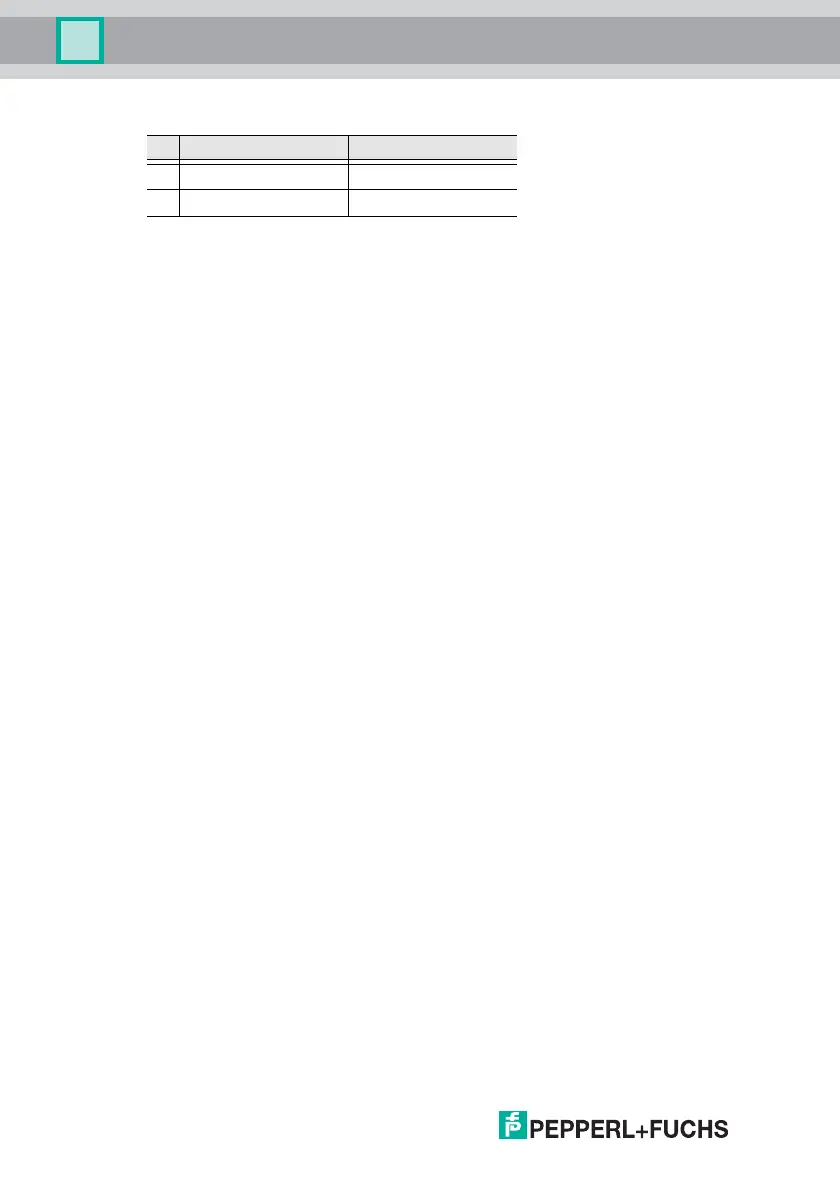26.9.2013
52
AS-i 3.0 PROFIBUS Gateway in Stainless Steel
PROFIBUS DP
A rising edge of F2 and F3 switch the master to the desired mode.
A rising edge of the "LOS master bit" effects that all bits in the LOS are set. A fall-
ing edge effects that all bits are deleted.
F2
PeripheryFault → ConfigurationMode
F3
ConfigurationActive → ProtectedMode
ConfigError: 0 = config ok
1 = config error
APF: 0 = AS-i power ok
1 = AS-i power fail
PeripheryFault: 0 = periphery ok
1 = periphery fault
ConfigurationActive:
0=configuration active
1=configuration inactive
Offline: 0 = online
1 = offline
LOS-Master-Bit
0=offline by configerror deactivated
1=offline by configerror activated
EC-flags (high) and AS-i watchdog:
bit 0: periphery fault
bit 1: …
bit 2: failure 24 V
AUX
(option safety monitor)
bit 3: failure redundant 24 V AUX (option single master)
bit 4: earth fault
bit 5: over voltage
bit 6: noise
bit 7: duplicate address
EC-flags (low):
bit 0: configuration error
bit 1: slave with address ’0’ detected
bit 2: auto_address_assignment not possible
bit 3: auto_address_assignment available
bit 4: configuration mode active
bit 5: not in normal operation
bit 6: AS-i power fail
bit 7: AS-i master offline
Flags
input data output data
Tab. 10-22.