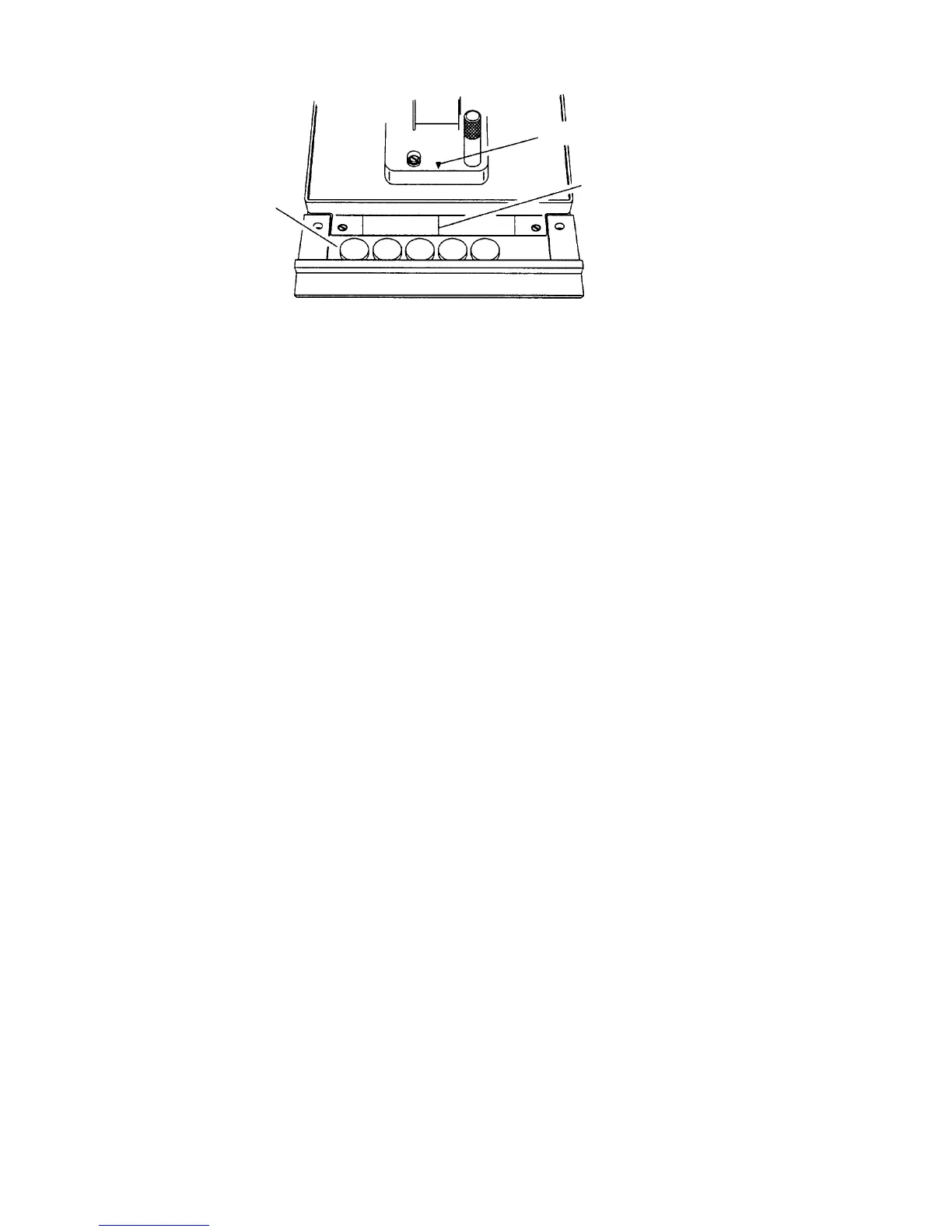Installation
65
Figure 10 Installing the single cell holder
3. Move the milled posts a little to locate the threaded holes in the baseplate, and
then tighten the milled posts.
The tube ports located at the front of the sample compartment allow you to lead
tubes from flowcells, water-thermsotatted cell holders, etc. in and out of the
sample compartment.
When not in use, you should always insert the caps into the ports.
Aligning the Single Cell Holder
Coarse alignment of the single cell holder is carried out as follows:
1. Start the system as described in Startup on page 61.
2. Open the sample compartment cover.
3. Fill matching cells with a low-absorbing solvent (deionized water or ethanol).
4. Insert one cell into the sample cell holder and one into the reference cell holder.
Make certain that the cell is pushed down fully.
NOTE: The alignment procedure is for a given cell in a given holder. After alignment, the
cell should always be used in the same holder.
BIO
LAMBDA 2
Arrow
Center Point
Tube Ports
Artisan Technology Group - Quality Instrumentation ... Guaranteed | (888) 88-SOURCE | www.artisantg.com
