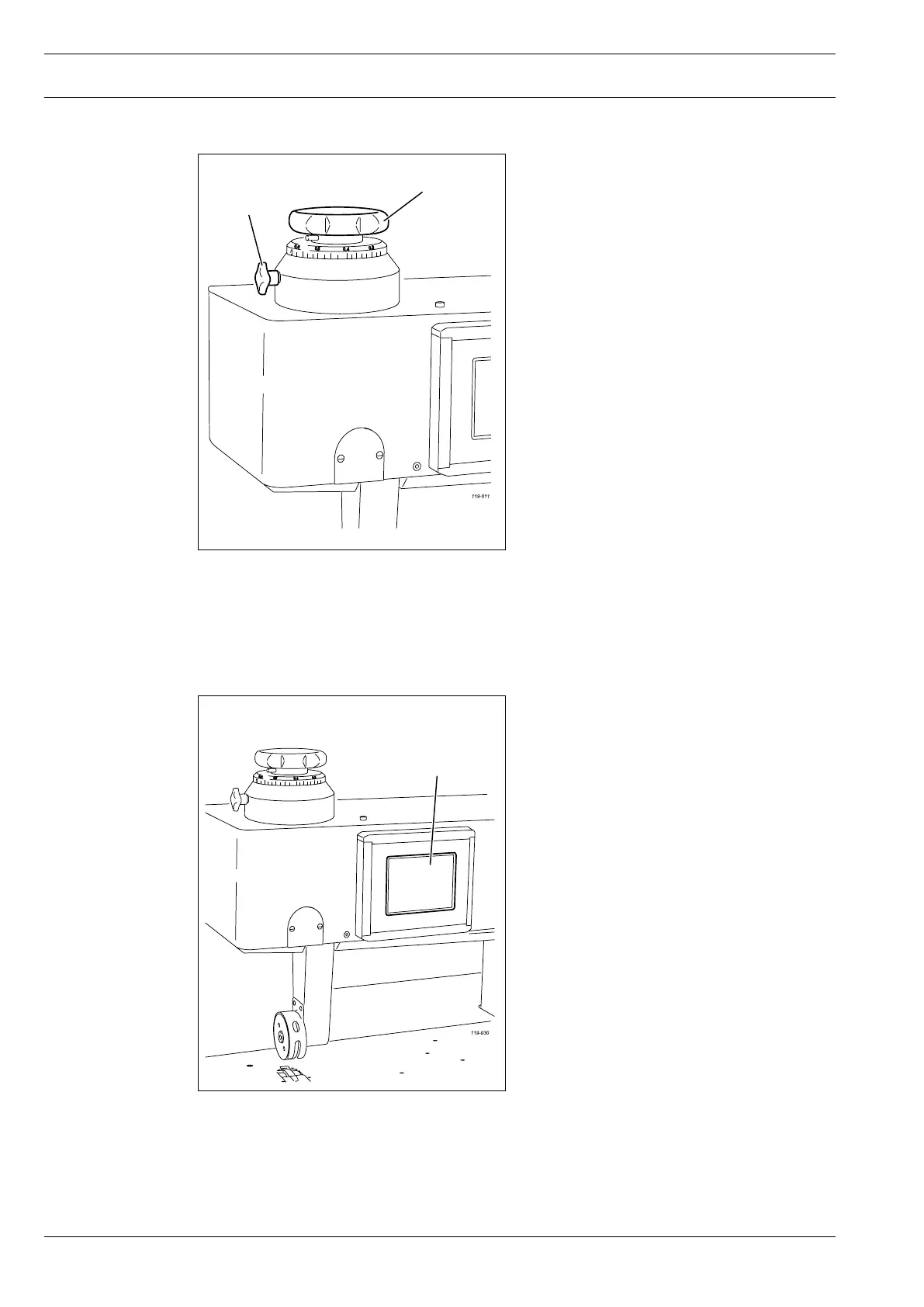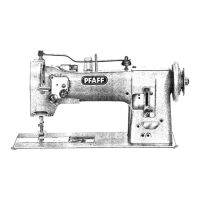Controls
18
Fig. 7 - 04
7.04 Adjustment wheel for roller clearance
After loosening clamp screw 1, the clea-
rance between the top and bottom feed
rollers is changed by turning adjustment
wheel 2.
The clearance can be read on the scale.
●
1
2
Fig. 7 - 05
7.05 Control panel
The current operating conditions are dis-
played on control panel 1. Operation takes
place in a constant dialogue between the
control unit and the operator. For this pur-
pose, depending on the operating conditi-
on of the machine, different symbols and/or
texts are displayed. If the symbols or texts
are framed, these show functions which can
be selected by pressing the appropriate po-
sition on the monitor. By pressing the cor-
responding function this is carried out or
switched on or off immediately, or a further
menu appears, e.g. for entering a value. Ac-
tivated functions are shown with inverted
symbols. Unframed symbols or texts are
only used for display purposes and cannot
be selected by pressing.
1
