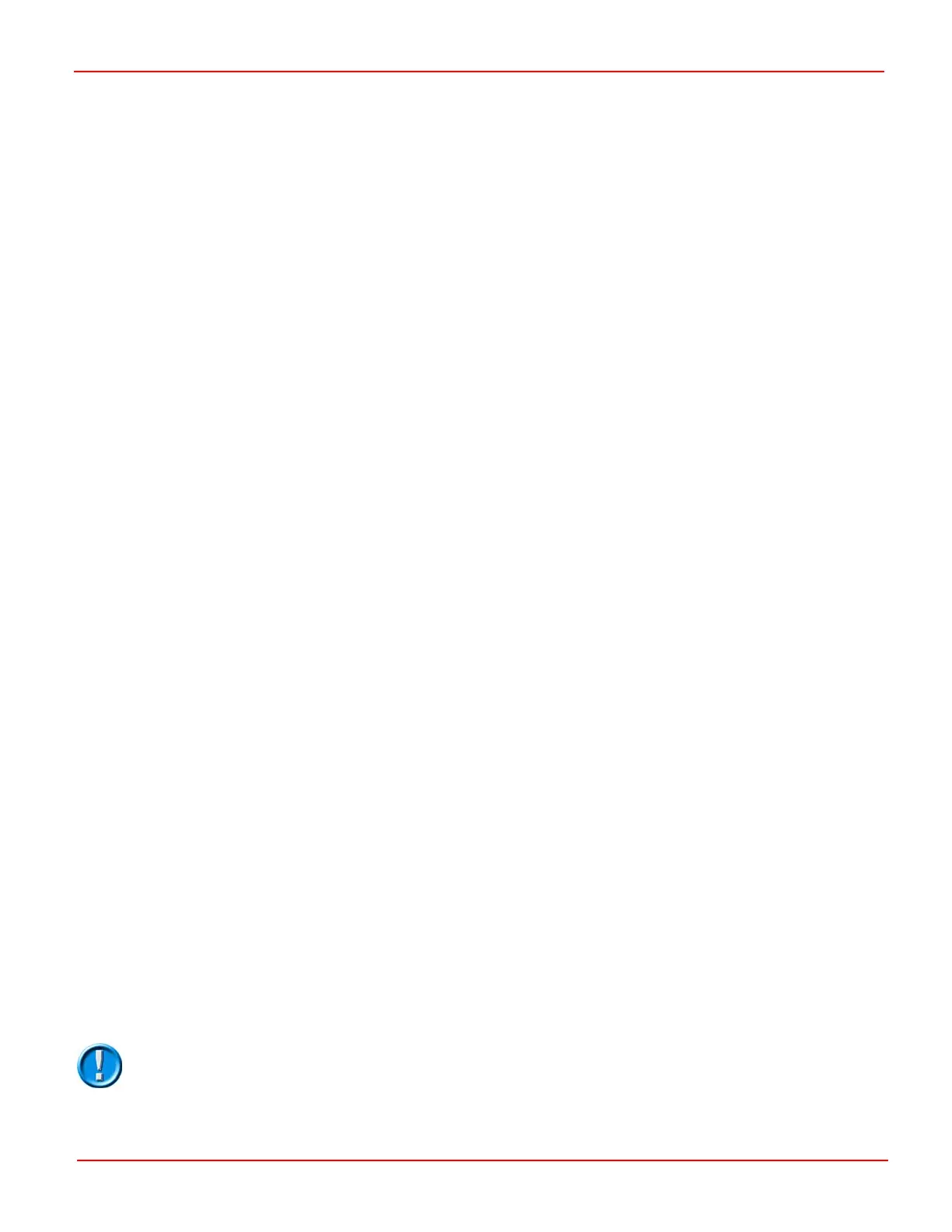AC TRACTION – INSTALLATION PG DRIVES TECHNOLOGY
If set to Inch, then this input is used to “inch” the vehicle in the forward direction. Inching will occur when the switch is
closed. The exact functionality of inching is set by the programmable parameters, 1.6 Inching Speed and 1.7 Inching
Time.
Pin 6 – Speed Limit 2 / Inch Reverse
The function of this input is set by the programmable parameter, 3.5 Connector A Pin 5 and 6.
If set to Spd, then this input can be used to limit the speed of the vehicle to a value set by the programmable parameter,
1.7 Speed Limit 2. The speed limit will occur when the switch is open.
If set to Inch, then this input is used to “inch” the vehicle in the reverse direction. Inching will occur when the switch is
closed. The exact functionality of inching is set by the programmable parameters, 1.6 Inching Speed and 1.7 Inching
Time.
Pin 7 – Speed Limit 3 / Handbrake
This input is primarily intended to be used with a handbrake switch, however, its function can be set by the programmable
parameter, 3.6 Connector A Pin 7.
If set to Spd3, then this input can be used to limit the speed of the vehicle to a value set by the programmable
parameter, 1.8 Speed Limit 3. The speed limit will occur when the switch is open.
If set to Hbk, then this input should be connected to the vehicle’s handbrake switch. When the switch is closed, i.e. the
handbrake is on, the vehicle’s speed will be as set by the programmable parameter, 1.8 Speed Limit 3.
Pin 8 – Accelerator / Footbrake
This is an analogue input that will accept a 2-wire 5kΩ potentiometer or a 0V to 5V voltage signal.
The function of this input is set by the programmable parameter, 3.14 Analogue Inputs Set-up.
If set to 0, then this input should be connected to the vehicle’s Accelerator device.
If set to 1, then this input should be connected to the vehicle’s Footbrake device.
If set to 2, then this input will not be used.
When set to 0, the active range of the accelerator input is defined by the programmable parameters, 1.21 Accelerator
0% Voltage and 1.22 Accelerator 100% Voltage. The former parameter sets the voltage that relates to zero drive demand
from the Accelerator, while the latter parameter sets the voltage that relates to 100% drive demand from the Accelerator.
When set to 1, the active range of the footbrake input is defined by the programmable parameters, 1.23 Footbrake 0%
Voltage and 1.24 Footbrake 100% Voltage. The former parameter sets the voltage that relates to zero braking demand
from the Footbrake, while the latter parameter sets the voltage that relates to 100% braking demand from the Footbrake.
If a Footbrake switch is used on the brake pedal instead of an analogue device, the switch should connect this input to
the voltage corresponding to the value of parameter, 1.24 Footbrake 100% Voltage, in order to effect full braking.
Pin 9 – Accelerator / Footbrake
This is an analogue input that will accept a 3-wire 5kΩ potentiometer or a 0V to 5V voltage signal.
The function of this input is set by the programmable parameter, 3.14 Analogue Inputs Set-up.
If set to 0, then this input should be connected to the vehicle’s Footbrake device.
If set to 1, then this input should be connected to the vehicle’s Accelerator device.
If set to 2, then this input should be connected to the vehicle’s Wig-Wag Throttle device.
If a Wig-Wag Throttle Type device is to be connected to this pin, additional 1kΩ resistors should
be fitted between the potentiometer and its supplies, as shown below.
SK79646-01 20
