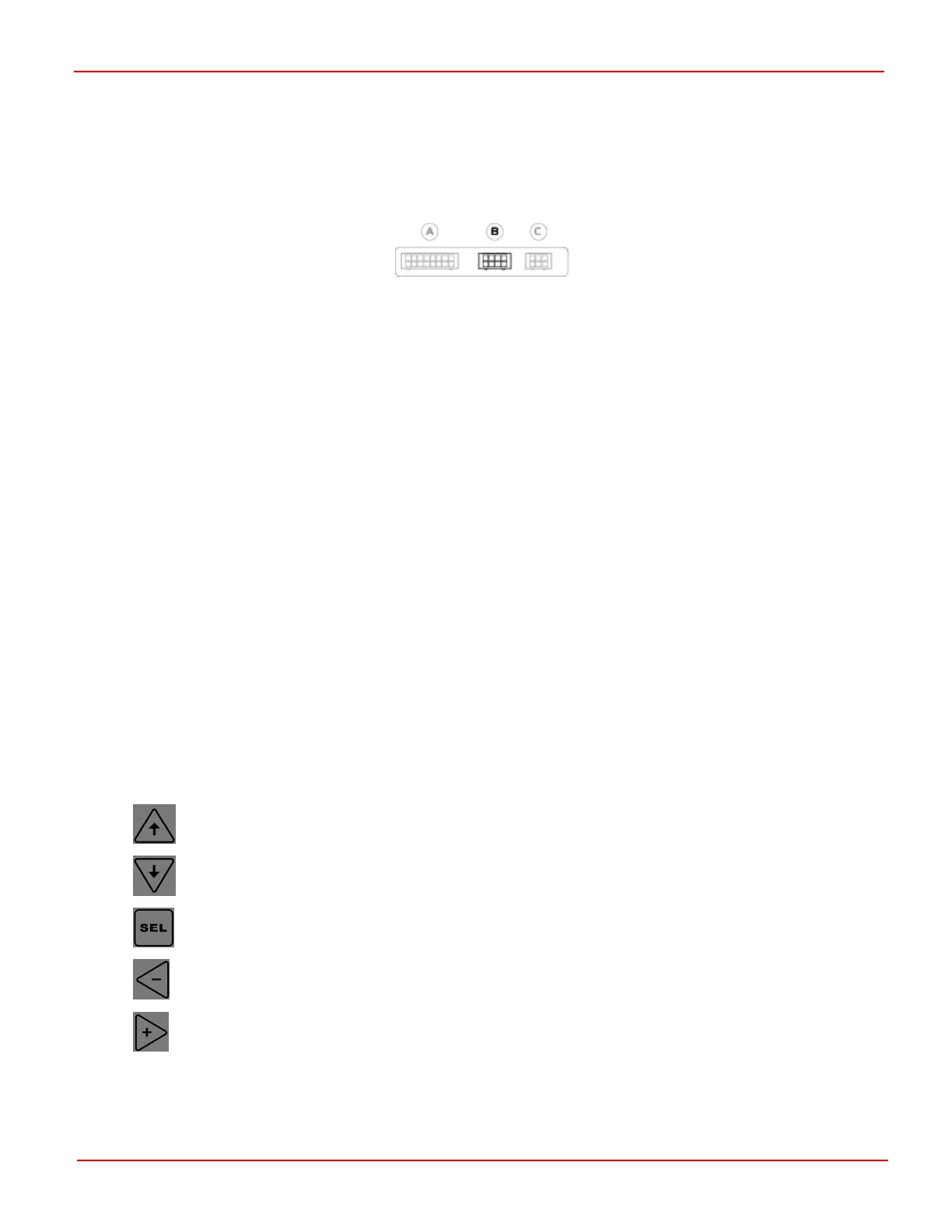AC TRACTION – HAND-HELD PROGRAMMER PG DRIVES TECHNOLOGY
2 Connection
The Programmer is generally connected to a Sigmadrive, via the controller’s 8-way Connector B.
The exact method of connection of the Programmer will depend on how many Sigmadrive controllers are fitted to the vehicle
being programmed.
If there is just one Sigmadrive, then connect the Programmer directly to Connector B on that controller.
If there is more than one Sigmadrive fitted, but these are not connected to each other via their CANbus, then program each
controller separately.
If there is more than one Sigmadrive fitted and they are linked via their CANbus connections on Connector B, then it will be
necessary to use an adaptor to provide a spare connection point for the programmer. In this instance, it will also be necessary to
initially give each controller a unique CAN node number, see section CAN Node Set-up below.
The Programmer can be connected and disconnected at any time, regardless of whether the controller is on or off.
2.1 CAN Node Set-up
If the vehicle you are programming has multiple Sigmadrive controllers, connected via CANbus, then the Programmer will
automatically scan the bus for all available CANbus nodes. Each CANbus node is identified by a number and the factory default
for each controller is 0. Therefore, before undertaking any programming, each controller should be given a unique node
number. To do this, disconnect the CANbus from each Sigmadrive, then connect the Programmer directly to each controller in
turn and set the unique number. This is done via the programmable parameter, 3.17 CAN Node Number, in the Controller Set-up
menu.
3 Using the Programmer
The Programmer has five buttons. The function of each is explained below.
This button is used to scroll up the on-screen menu.
This button is used to scroll down the on-screen menu.
This button is used to select a highlighted menu item, and to return to the main menu.
This button is used to decrement the value of a highlighted parameter.
This button is used to increment the value of a highlighted parameter.
SK79646-01 78
