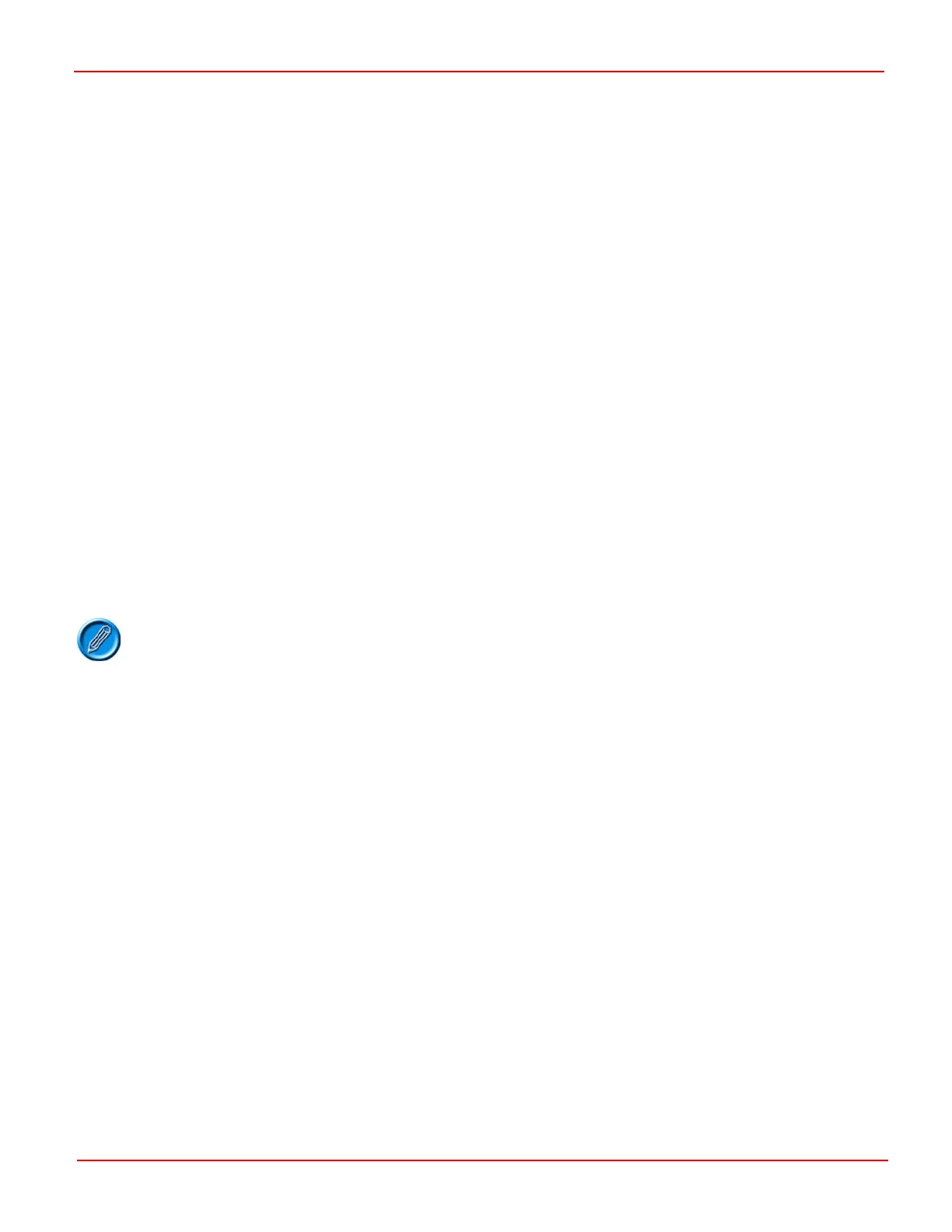AC TRACTION – CONTROLLER SET-UP PG DRIVES TECHNOLOGY
If set to 3 (Footswitch & Motor Speed), then the power steer contactor is driven on the Footswitch as described above but also
when the motor speed is greater than zero. This can be useful in combination with 3.4 Anti Roll-off.
1.8 Truck Type Select (Ride/Wlk)
This sets the function of the input pins 3 and 4 on Connector A.
There are three programmable options – 0, 1 and 2.
If set to 0 (Ride-on), then pin 3 will be a Footswitch input and pin 4 will be a Seat Switch input.
If set to 1 (Walkie), then pin 3 will be a Belly Button input and pin 4 will be a Tiller Switch input.
If set to 2 (Walkie – allow drive with open tiller switch), the pin configuration is the same as if set to ‘1’. However, additional
functionality allows the driver to operate the vehicle with the tiller switch open, provided pin 7 on Connector A is closed. This can
assist drivers to manoeuvre in smaller areas, such as truck platforms.
1.9 Tiller Function (TillFunc)
This sets the function of the tiller switch when 3.8 Truck Type Select is set to 1 or 2 (Walkie).
There are three programmable options – 0, 1 and 2.
If set to 0, the controller will apply neutral braking when the tiller switch is opened. Once zero speed has been reached the
vehicle will be held for 1.15 Neutral Braking End Delay time until the electric brake has been applied.
If set to 1, the controller will apply neutral braking when the tiller switch is opened. This will be performed with a fixed 0.5 s 1.13
Neutral Braking Ramp time. As soon as the controller has reached zero speed, the electro-mechanical brake will be applied
without any delays. Pulsing stops after the 1.15 Neutral Braking End Delay.
If set to 2, the electro-mechanical brake will be applied as soon as the tiller switch is opened. The controller will neutral brake with
a fixed 0.5 s 1.13 Neutral Braking Ramp time and will stop pulsing after the 1.15 Neutral Brake End Delay.
If 3.8 Truck Type Select is set to ‘2’, the electro-mechanical brake will not be applied when
Connector A, pin 7 is closed.
1.10 Display Error Indication – (Of/M/M&W)
This sets the type of errors that are displayed on the Sigmagauge, if fitted.
There are three programmable options – 0, 1 and 2.
If set to 0 (None), only ‘Hard’ errors will be displayed on the Sigmagauge.
If set to 1 (Main), both ‘Hard’ and ‘Main’ errors that prevent driving will be displayed on the Sigmagauge.
If set to 2 (Main and Warning), all errors – ‘Hard’, ‘Main’ and ‘Warning’ (which do not prevent driving), will be displayed on the
Sigmagauge.
1.11 Display Status Field – (Of/D/V/K)
This sets the type of information that will appear in the General Indication Field of the Sigmagauge, if fitted.
There are six programmable options – 0, 1, 2, 3, 4 and 5.
If set to 0 (None), then the General Indication Field will be blank.
If set to 1 (Accelerator), then the Accelerator deflection as a percentage will be displayed, from 0% to 100%.
If set to 2 (Motor), then the motor speed in units of ‘rpm’ will be displayed, from 0 to the value set in 4.8 Motor Speed Maximum.
If set to 3 (Speed), then the vehicle speed in units of ‘kph’ will be displayed, from 0 to the value set in 1.30 Max. Vehicle Speed. (If
1.30 is set to zero, then no speed will be displayed in the General Indication Field).
If set to 4 (Steering), then the vehicle’s steering angle will be displayed using crosshairs.
SK79646-01 50
