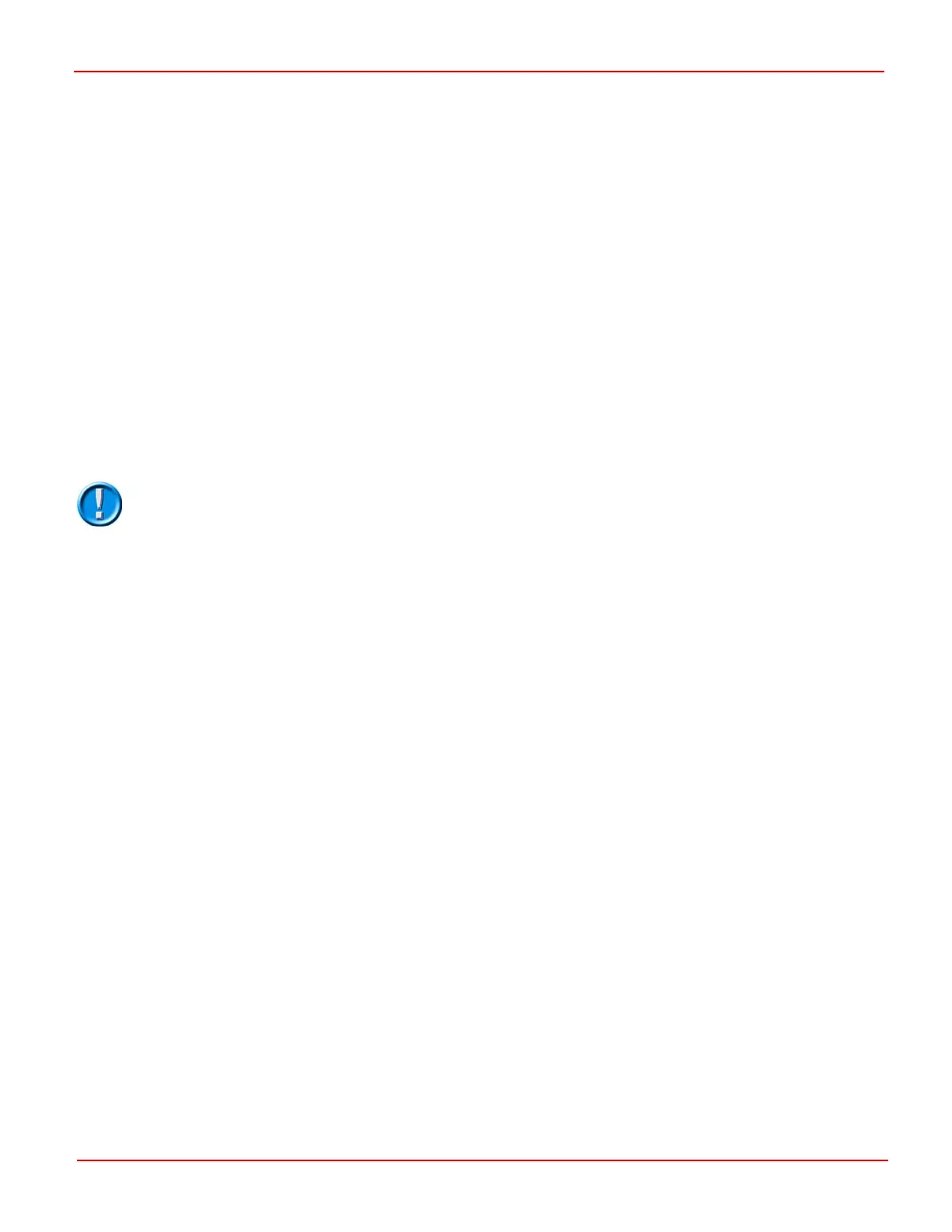AC TRACTION – INSTALLATION PG DRIVES TECHNOLOGY
Pin 11 – Contactor Coil Supply
This output is the positive supply to the vehicle’s contactors. The voltage level of this supply corresponds to the vehicle’s
battery voltage. The maximum supply current from this pin is 3A.
Pin 12 – Line Contactor
This pin should be connected to the negative side of the Line Contactor coil. The Sigmadrive will control the Line
Contactor as required. The maximum rating for this connection is 3A and it is fully protected for use with inductive loads.
Pin 13 – Electric Brake Contactor
This pin should be connected to the negative side of the Braking Contactor coil. The Sigmadrive will control the Braking
Contactor as required. The maximum rating for this connection is 3A and it is fully protected for use with inductive loads.
Pin 14 – Power Steer Contactor
This pin should be connected to the negative side of the Power Steer Contactor coil. The Sigmadrive will control the Power
Steer Contactor as required. The maximum rating for this connection is 3A and it is fully protected for use with inductive
loads.
An external contactor driver is required when using pin 14 on small frame Sigmadrive controllers.
Please contact PGDT for further information if a Power Steer Contactor is required for this size
of Sigmadrive.
Pin 15 – +12V Supply
A 12V supply. The maximum supply current is 20mA from this pin.
Pin 16 – +5V Potentiometer Supply
A supply for the 5kΩ Accelerator, Footbrake or Throttle potentiometer connected to pin 9.
6.5 Connector ‘B’ – Communications (8-way)
Pin 1 – Not Used
Not used.
Pin 2 – Not Used
Not used.
Pin 3 – Flash Programming Mode (+12V)
For use with the Flash Programmer.
Pin 4 – Flash Programmer I/O
For use with the Flash Programmer.
Pin 5 – CAN L
CAN Low communications line to the Programming Device, Display or other Controller(s).
SK79646-01 22
