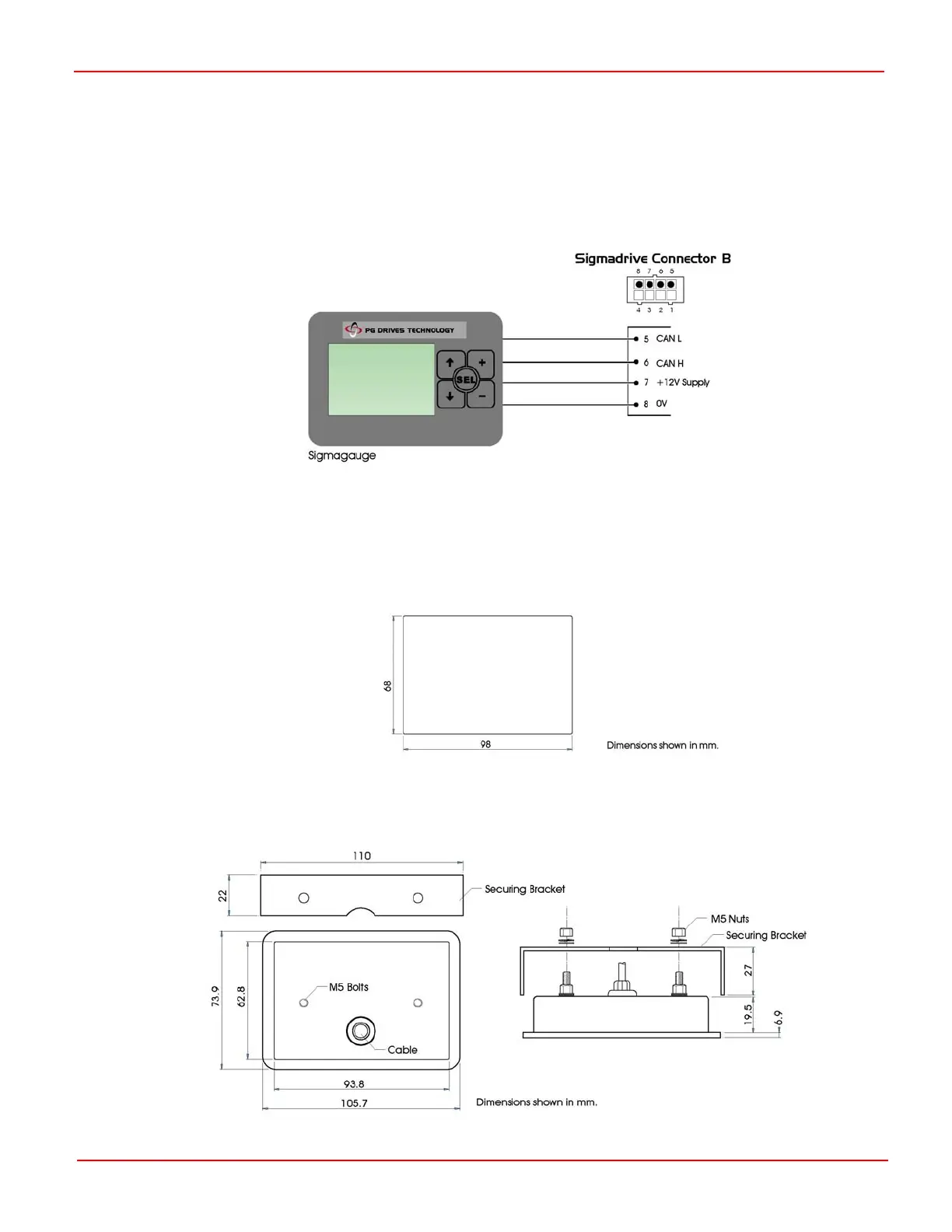AC TRACTION – SIGMAGAUGE PG DRIVES TECHNOLOGY
2 Connection
The Sigmagauge is connected to the Sigmadrive, via the controller’s 8-way Connector B.
The PGDT part number for the ‘Sigmagauge’ mating connector is D51069.
3 Mounting
Mounting the Sigmagauge module requires a rectangle to be cut into the vehicle dashboard, allowing the module to rest on the
surface of the dash.
Before cutting the hole, ensure that enough room is available within the dash for the area of the module and the Securing
Bracket. Access to the back of the dash will be required to secure the Sigmagauge.
SK79646-01 88