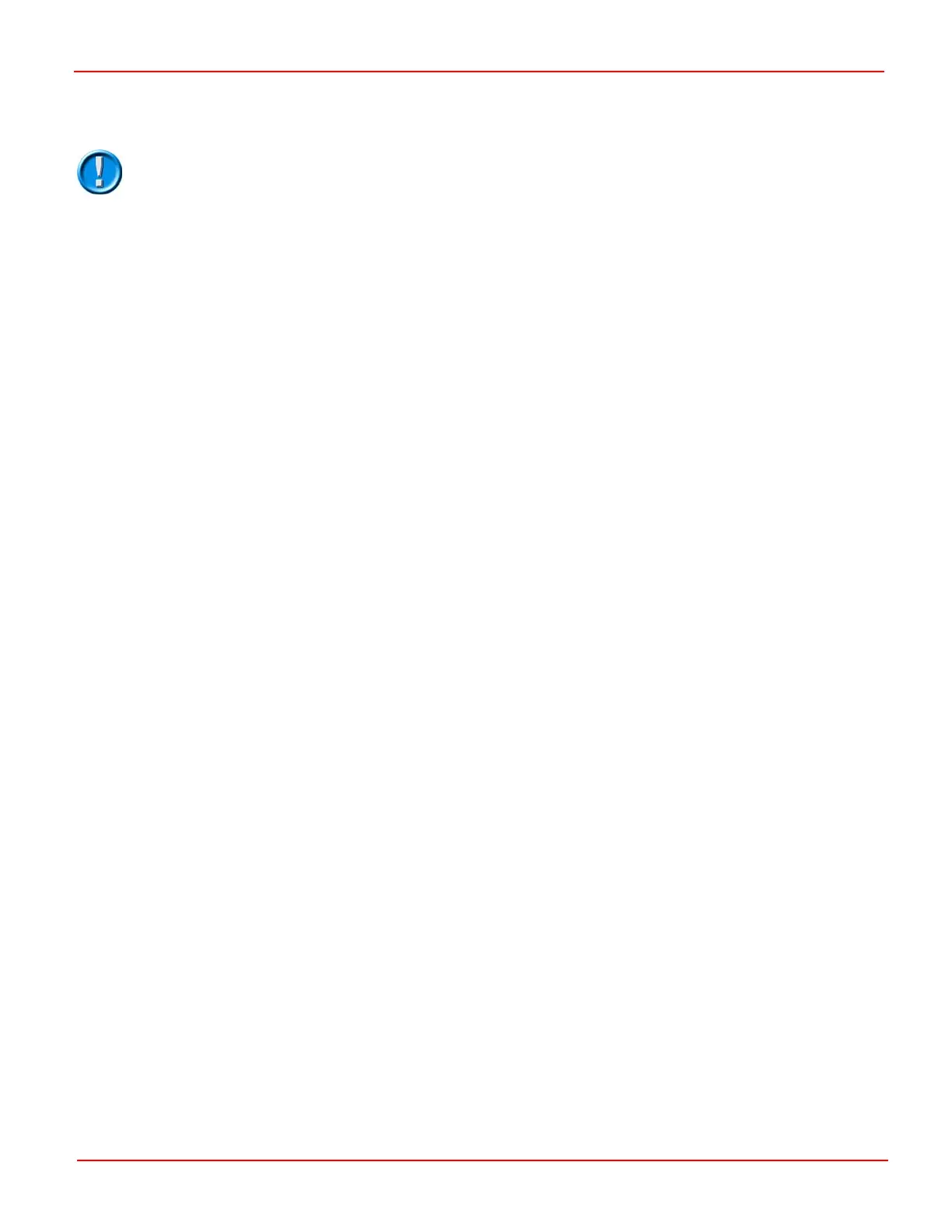AC TRACTION – ADJUSTMENTS PG DRIVES TECHNOLOGY
The Accelerator input can be configured via the parameter, 3.14 Analogue Inputs Set-up, in the Controller Set-up menu.
*If 3.14 Analogue Inputs Set-up in the Controller Set-up menu is set to ‘2’, the active range of the
Throttle input is defined by the programmable parameters, 1.21 Accelerator 0% Voltage and 1.22
Accelerator 100% Voltage. The former parameter sets the voltage that relates to 100% reverse
drive demand from the Throttle, while the latter parameter sets the voltage that relates to 100%
forward drive demand from the Throttle.
1.23 Footbrake 0% Voltage – (AuxMin)
This sets the voltage on the Footbrake input that will correspond to zero braking force.
The adjustable range is 0V to 5V in 0.1V steps.
The Footbrake input can be configured via the parameter, 3.14 Analogue Inputs Set-up, in the Controller Set-up menu.
1.24 Footbrake 100% Voltage – (AuxMax)
This sets the voltage on the Footbrake input that will correspond to the braking force as set by the parameter, 1.11 Footbrake
Regen Braking.
The adjustable range is 0V to 5V in 0.1V steps.
The Footbrake input can be configured via the parameter, 3.14 Analogue Inputs Set-up, in the Controller Set-up menu.
1.25 Steer Pot. Min. – (StrMin)
The operation of this parameter is dependent on the setting of 3.15 Single / Dual Motor Select, in the Controller Set-up menu. If
that parameter is set to 0 (motor temperature), then this setting has no effect.
If it is set to 1 or 2 (dual motor left or dual motor right), then this parameter sets the voltage on the Steering Pot input, pin 4 of
Connector C, which will correspond to the minimum steering angle. By convention, the minimum steering angle relates to the full
left hand lock of the vehicle.
The adjustable range is 0V to 5V in 0.1V steps.
1.26 Steer Pot. Mid. – (StrMid)
The operation of this parameter is dependent on the setting of 3.15 Single / Dual Motor Select, in the Controller Set-up menu. If
that parameter is set to 0 (motor temperature), then this setting has no effect.
If it is set to 1 or 2 (dual motor left or dual motor right), then this parameter sets the voltage on the Steering Pot input, pin 4 of
Connector C, which will correspond to a 0° steering angle, i.e. the vehicle performs no steering operation.
The adjustable range is 0V to 5V in 0.1V steps.
1.27 Steer Pot. Max. – (StrMax)
The operation of this parameter is dependent on the setting of 3.15 Single / Dual Motor Select, in the Controller Set-up menu. If
that parameter is set to 0 (motor temperature), then this setting has no effect.
If it is set to 1 or 2 (dual motor left or dual motor right), then this parameter sets the voltage on the Steering Pot Input, pin 4 of
Connector C, which will correspond to the maximum steering angle. By convention, the maximum steering angle relates to the
full right hand lock of the vehicle.
The adjustable range is 0V to 5V in 0.1V steps.
1.28 Forward Threshold – (FwdTH)
The operation of this parameter is dependant on the setting of 3.14 Analogue Inputs Set-up, in the Controller Set-up Menu. If that
parameter is set to 2 (Wig-wag), then this value sets the voltage on pin 9 of Connector A from which forward drive commences.
SK79646-01 32
