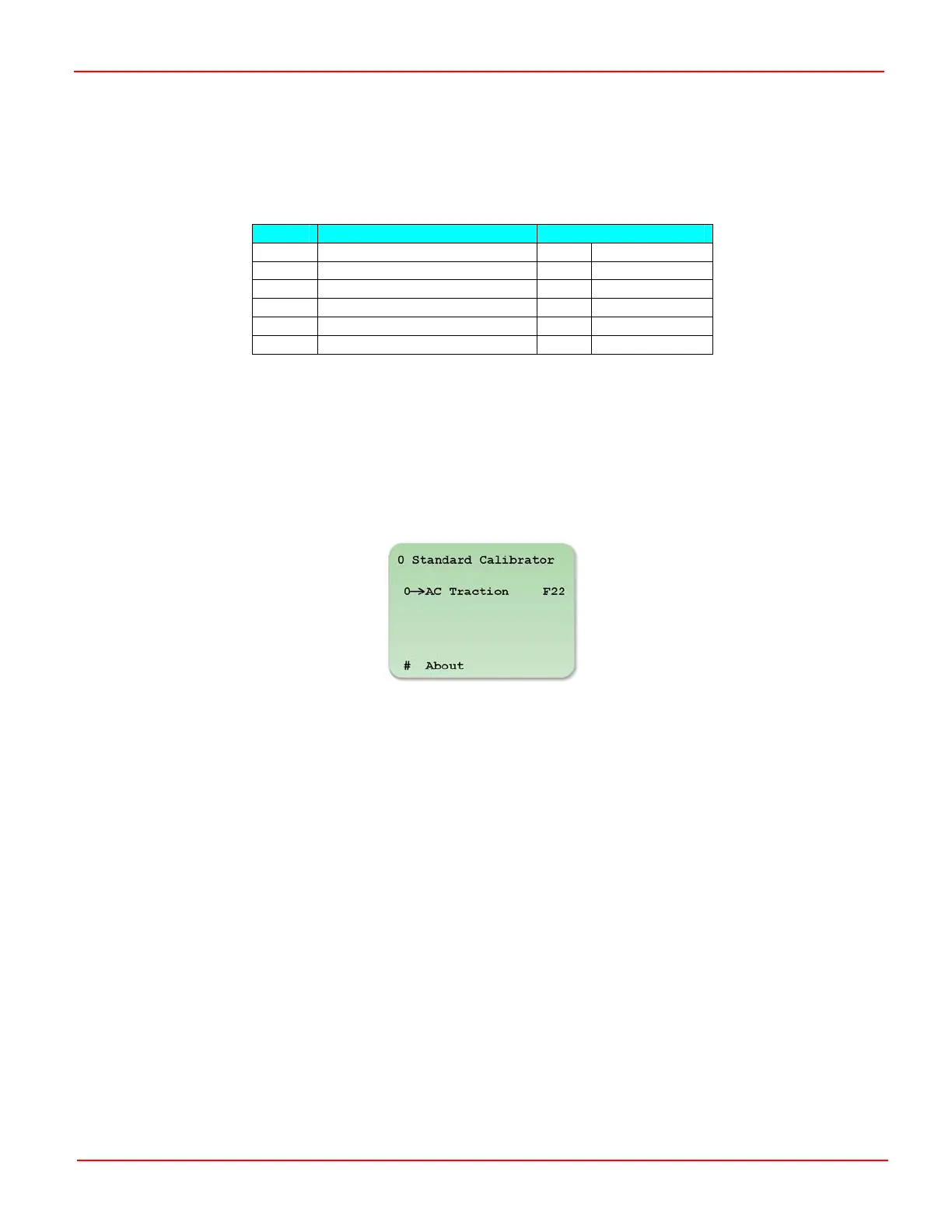AC TRACTION – HAND-HELD PROGRAMMER PG DRIVES TECHNOLOGY
4.1.6 About
This menu option displays information about the system. The information is factory programmed into the controller by PGDT and is
displayed as follows.
Cal Ref Information Field Example
1 Customer Name Cust Standard
2 Application App Standard
3 Motor Type Motor AC
4 Controller Type Type PAC865TL01
5 Hardware Voltage and Current HW 80V 460Arms
6 Software Version SW 3.01.00 150107
5 Diagnostics
If the controller has detected an error, this will be displayed as a number (preceded by ‘F’), on the right-hand side of the
Controller Type screen, as shown below.
In this instance, the error code is ‘22’. For details of this error, refer to the Diagnostics chapter.
6 Software Upgrades
The Programmer can be used to load revised software into the controller. Likewise, the Programmer’s own software can be
revised.
If either of these operations is required to be undertaken, PGDT will supply more detailed and specific instructions.
SK79646-01 80
