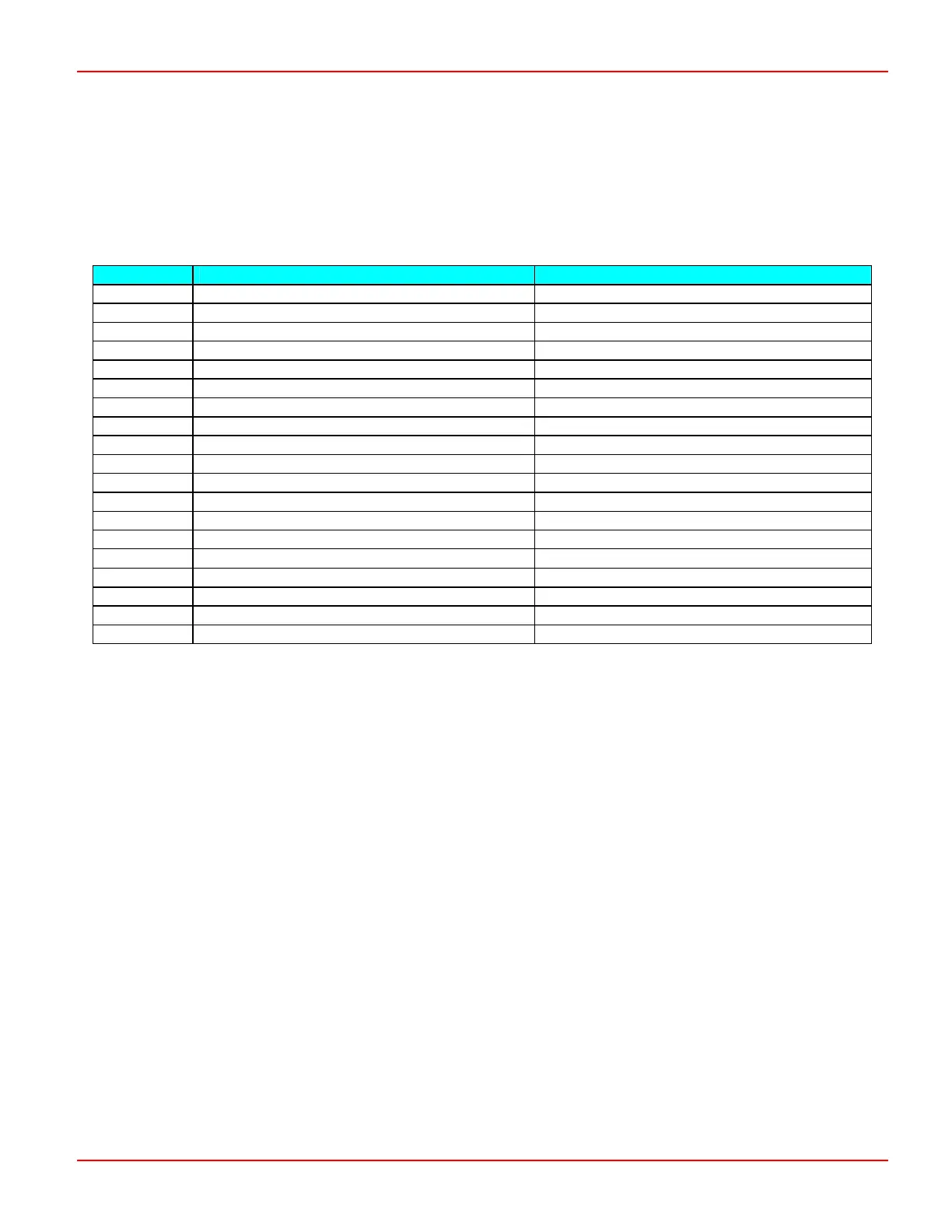PG DRIVES TECHNOLOGY AC TRACTION – CONTROLLER SET-UP
1 Controller Set-up
The Sigmadrive Programmer ‘Controller Set-up’ menu (3. Controller Set-up), contains the parameters shown in the table below.
Each parameter has a unique reference number, 3.x, as shown in the left-hand column. The right-hand column shows the
parameter name as it appears on the Programmer screen.
Ref. Parameter Programmer Text
3.1 Accelerator Characteristic Lin/Curv
3.2 Control Mode (Traction) Spd/Torq
3.3 Proportional Braking Off/Bpro
3.4 Anti Roll-off (Restraint) Off/Arol
3.5 Connector A Pin 5 and 6 Spd/Inch
3.6 Connector A Pin 7 Spd3/Hbk
3.7 Power Steering Trigger PsF/FR/S
3.8 Truck Type Select Ride/Wlk
3.9 Tiller Function TillFunc
3.10 Display Error Indication Of/M/M&W
3.11 Display Status Field Of/D/V/K
3.12 Not Used - n/a -
3.13 Motor Temperature Sensor Type MTempTyp
3.14 Analogue Inputs Set-up Accel 8/9
3.15 Single / Dual Motor Select Si/DL/DR
3.16 Remote LED / Brake Light RL/BL
3.17 CAN Node Number CAN node
3.18 Shared Line Contactor ShareLC
3.19 Last Sharing Node LstNode
SK79646-01 47