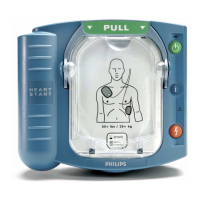M4735A Service Manual 4-11
External Assemblies
4
b. Check that the Battery Eject Spring is all the way at the bottom of its
slot.
c. Check the orientation of the Battery Eject Spring. Correct orientation
is when the spring is angled slightly toward the Battery PCA, and not
angled up out of the battery compartment. Adjust the angle of the
spring as needed by turning it while keeping it in place in its slot.
2. Insert a battery to compress the springs and position the PCA.
a. Slide a battery into the battery compartment. Be sure the battery stays
flat and does not push up out of position.
b. As the battery latches into place, it will push the Battery PCA into
position and compress both the Battery Eject Spring and the Battery
PCA Spring.
3. Replace the Battery Cover.
a. While keeping the battery in place, replace the battery cover starting
with the end by the battery PCA. See Figure 4-4.
b. Insert the tab on the cover into the mating slot next to the battery
spring. Then lower the cover into position, allowing the square post
on the cover to mate with the recess in the case.
c. Replace all 7 screws and tighten.
Figure 4-4 Installing the Battery Cover
After Repair
Conduct Performance Verification Testing as described in "Performance Veri-
fication and Safety Tests" starting on page 2-1.
Tab on Cover
Slot in Cover
Battery PCA
Square Post
on Cover

