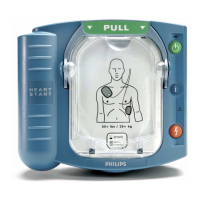M4735A Service Manual 4-99
Closing the Case
4
Closing the Case
To close the case:
1. Recheck connections.
Recheck connections to all PCAs. Be sure all connectors are fully seated
and latched.
2. Make the unit ready for assembly.
a. Make sure the Data Card ejector button is pressed in fully.
b. Orient the unit flat on a smooth surface so that the handle is closest to
you, with the bottom case on the left next to the top case. See
Figure 4-17 on page 4-29.
c. Pivot the top case to a vertical position as shown in Figure 4-16.
3. Connect the case halves.
a. Connect the large ribbon cable from the Power PCA to the Control
PCA.
b. Connect the single wire from the Keyscan PCA to the Power PCA.
Push straight down with needle nose pliers.
c. Connect the AC input to the Power Supply by pushing the connector
straight into the Module.
4. Mate the case halves.
a. Flip the top case over to the left into a rightside-up position over the
bottom case.
b. Lower the top case straight down, with the front edge first to give
extra room for the ejector button.
c. Mate top to bottom.
5. Check the unit.
a. Check carefully around all mating edges of the case for any gaskets,
wires, etc., sticking out between the case halves.
b. Turn the case upside down (holding the halves together with your
hands) and shake it to double check for loose hardware inside.
c. Look into the screw holes at the back corners of the case (where the
tall case standoffs are located). Check that the screw holes in the
standoffs line up with the screw holes in the case.

