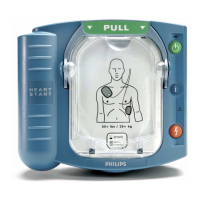Internal Assemblies - Bottom Case
4-98 Removal and Replacement
5. Power PCA and shield (see "Power PCA" on page 4-86).
6. Power Supply (see "Power Supply" on page 4-90).
7. Battery.
8. All screws.
New parts to be installed - provided with bottom case
The Replacement Bottom Case Assembly comes with the following new
components, which must be installed in the field.
z Battery cover.
z Large nut (for Patient Connector).
New parts to be installed - must be ordered separately
In addition, the following parts cannot be reused from the old case, and must
be ordered separately and installed into the new bottom case:
z Case Label Set
These are available in all the supported languages. See the
"Replacement Parts" chapter,55-11 to select the correct
language.
z Primary Label
When replacing the bottom case, the Primary Label containing the
unit’s serial number must also be replaced. Be prepared to provide
information identifying the unit when ordering the bottom case.
NOTE To enable device tracking as mandated by US Federal law, the Primary Label
must be applied before placing the unit back into service.
After Repair
After repairs are complete, perform the following steps.
1. Reassemble the case.
See "Closing the Case" on page 4-99.
2. Restore the customer’s configuration.
Enter Configuration Mode and reload the customer’s configuration from
the data card, or reconfigure the unit as needed. See "Configuration
Mode" on page 2-11.
3. Test performance.
Conduct Performance Verification Testing as described in "Performance
Verification and Safety Tests" starting on page 2-1.

