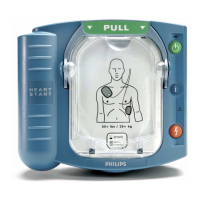Internal Assemblies - Top Case
4-66 Removal and Replacement
AC Mains Connector
The AC Mains Connector is located at the rear of the top case, on the back
wall. It is part of one assembly with the ECG Out (Sync) connector.
Preparation
1. Save the configuration.
If possible, save the customer’s configuration onto a Data Card (or print
the configuration) so the configuration can be restored after the repair is
complete.
2. Open the case safely.
See "Opening the Case" on page 4-24.
Removal
1. Disconnect and remove the ECG Out (Sync) Connector.
a. Disconnect the 3-pin connector from the Parameter PCA. Press on its
latch to release.
b. Turn the top case over rightside up.
c. Using a pliers or wrench, loosen the large nut on the ECG Out Con-
nector. Remove the nut and the washer.
d. Turn the top case upside down.
e. Remove the ECG Out Connector from its hole. It will still be
attached to the AC Mains Connector.
2. Remove the AC Mains Connector.
a. The AC Mains Connector should already be disconnected from the
Power Supply in the bottom case. If it is not, disconnect it now. See
"Opening the Case" on page 4-24.
b. Using a flat bladed screwdriver, press in on the locking tabs on the
top of the AC Mains Connector to release the top edge from the case.
The tabs will be difficult to depress.
c. Reach under the AC Mains Connector with your fingers and press in
on the locking tab to release the connector from the case.
d. Remove the AC Mains Connector, along with the ECG Out Connec-
tor and the attached cables.

