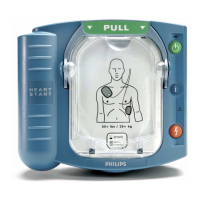Opening the Case
4-26 Removal and Replacement
Separate the Case
WAR NI NG Dangerous voltages may be present on components and connections exposed during
unit disassembly. Use extreme caution while the unit cover is removed.
CAUTION Be sure to work in a static free environment. Use an electrostatic wrist band.
The work surface and area surrounding it must be static free. Use an antistatic
pad which is grounded per the manufacturer’s instructions.
1. Eject the Data Card.
Remove the Data Card by pushing its Eject button and pulling the card
out.
CAUTION Be sure the Eject button is pushed in fully. If it is left partially extended, it
can catch on the bottom case and break off.
2. Remove the paddles.
Disconnect the paddles from the Patient Connector. Snap both paddles
out of their retainers and lay them aside.
3. Turn the unit over.
Turn the M4735A upside down (display facing down) with the handle
closest to you.
4. Remove the Battery Cover.
See "Battery Cover" on page 4-10.
5. Remove the case screws.
a. Loosen the four T15 screws in the bottom section of the case. See
Figure 4-15. Do not remove the two screws that attach the Power
Supply to the case.
b. Loosen the six T15 screws in the handle. Leave the two halves of the
case together.
TIP: To avoid losing any screws, apply tape over the screw holes before
turning the unit rightside up.
c. Turn the unit over rightside up (so the display is facing up). Keep the
handle closest to you. The case screws will fall out of their holes as
you do this.
d. Once the screws are all out and accounted for, place the unit on the
work surface rightside up.

