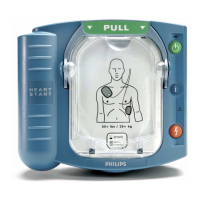M4735A Service Manual 4-25
Opening the Case
4
4. Disconnect the battery connector.
Unplug the 4-pin battery connector from the Power PCA. See
Figure 4-14.
5. Use the disarm resistors to discharge the power supply capacitors.
a. Using two clip leads, connect one clip lead to each end of one of the
Disarm Resistors.
b. Touch the other ends of the two clip leads to the two middle pins of
the battery connector on the Power PCA. Maintain this connection
for at least 5 seconds. The power supply capacitors are now dis-
charged.
CAUTION If the Disarm Pathway was found to be damaged in the earlier steps, repeat
step 5 using the other Disarm Resistor.
6. Disconnect the case halves.
See "Separate the Case" on page 4-26. Complete steps 8 and 9.
Figure 4-14 Battery Connector Location
Power Supply
Battery Connector
Power PCA
Cable from
Battery PCA

