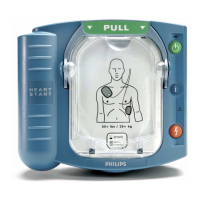Internal Assemblies - Bottom Case
4-86 Removal and Replacement
Power PCA
The Power PCA is located in the bottom case.
Preparation
1. Save the configuration.
If possible, save the customer’s configuration onto a Data Card (or print
the configuration) so the configuration can be restored after the repair is
complete.
2. Open the case safely.
3. Disconnect and remove the defibrillator capacitor.
See "Defibrillator Capacitor" on page 4-84.
Removal
1. Disconnect the Patient Connector from the Power PCA.
a. Disconnect the 9-pin connector; press on the latch to release. See Fig-
ure 4-42 on page 4-87.
b. Disconnect the two High Voltage spade connectors by pulling up with
a needle nose pliers.
2. Disconnect the Battery PCA from the Power PCA.
a. Disconnect the large white 4-pin connector; press on the latch to
release. This connector carries the four battery wires (two red, two
black).
b. Disconnect the small 2-pin connector; press on the latch to release.
3. Disconnect the Power Supply.
a. Disconnect the 6-pin connector from the Power PCA; press on the
latch to release. Note it only carries three wires.
b. Disconnect the 4-pin connector from the Power PCA; press on the
latch to release.
4. Disconnect the Control PCA ribbon cable.
Disconnect the large ribbon cable from the Control PCA. Its other end
should already be disconnected from the Control PCA.

