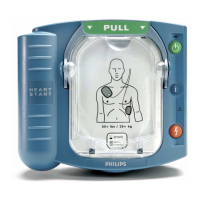M4735A Service Manual 4-65
Internal Assemblies - Top Case
4
Replacement
1. Replace the Speaker.
a. Place the new speaker into position in the case.
b. Install both clamps and both screws. See Figure 4-33 on page 4-64.
c. Lay the wires in the same position in the case as were the original
wires and secure with the original tape (or with other plastic electrical
tape).
2. Connect the Speaker.
Connect the speaker to the Control PCA. Refer to Figure 4-20 on page 4-
37.
After Repair
After repairs are complete, perform the following steps.
1. Reassemble the case.
See "Closing the Case" on page 4-99.
2. Restore the customer’s configuration.
Enter Configuration Mode and reload the customer’s configuration from
the data card, or reconfigure the unit, as needed. See "Configuration
Mode" on
page 2-11.
3. Test performance.
Conduct Performance Verification Testing as described in "Performance
Verification and Safety Tests" starting on page 2-1.

