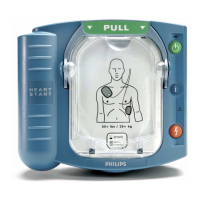Internal Assemblies - Top Case
4-44 Removal and Replacement
2. Unscrew and remove the Keyscan PCA.
a. Unscrew the two T10 screws located at the edge of the PCA nearest
you; they attach the PCA to the threaded standoffs. Be sure to
unscrew just the screws and not the standoffs.
b. Lift the Keyscan PCA out of the case and lay it component side up on
a static-safe surface.
3. Remove the three individual wires.
a. Pull straight up with a needle nose pliers to disconnect the two pad-
dles wires. Their other ends have already been disconnected from the
paddles pockets.
TIP: Wiggling the spade connectors will help, but use care to not bend
the PCA-mounted connections.
b. Pull straight up with a needle nose pliers to disconnect the one
remaining wire. Its other end has already been disconnected from the
Power PCA.
Figure 4-24 Keyscan PCA Screws
Keypad Flex
Circuits
IrDA PCA
PCA Mates
with Ribs in
Case
Keyscan PCA
Display Cables
Routed Through
Hole in PCA
Speaker Energy Select Switch

