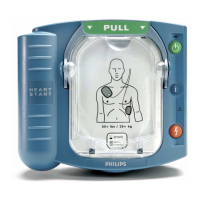M4735A Service Manual 4-93
Internal Assemblies - Bottom Case
4
4. Replace the screws.
a. Mate the two case halves together.
b. Flip the unit over bottom side up.
c. Replace the two T15 screws and tighten.
d. Flip the unit rightside up and unmate the case halves.
Figure 4-46 Replacing the Power Supply
After Repair
After repairs are complete, perform the following steps.
1. Reassemble the case.
See "Closing the Case" on page 4-99.
2. Restore the customer’s configuration.
Enter Configuration Mode and reload the customer’s configuration from
the data card, or reconfigure the unit as needed. See "Configuration
Mode" on page 2-11.
3. Test performance.
Conduct Performance Verification Testing as described in "Performance
Verification and Safety Tests" starting on page 2-1.
Power
Supply
Notch in
Plastic
Frame
Tab on
Power
PCA
Power

