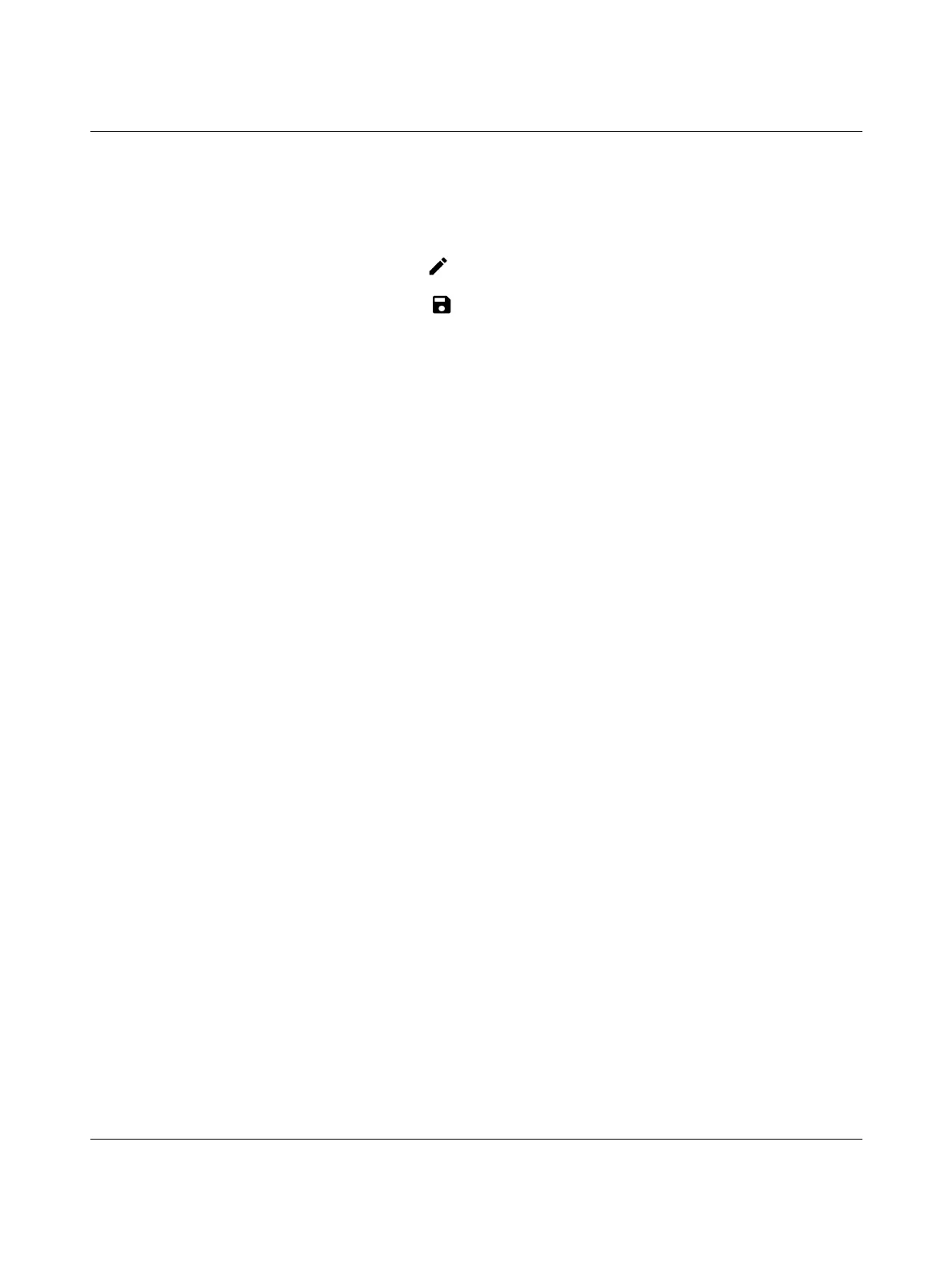FL MGUARD RS2000 TX/TX-B
105656_en_05 PHOENIX CONTACT 113
mGuard firmware version 8.4.0 or later
• After the recovery procedure has finished, log in to the web interface of the device.
• Open the menu Management >> Configuration Profiles.
• Choose the configuration profile, generated during the recovery procedure: „Recov-
ery-DATE“ (e.g. “Recovery-2016.12.01-18:02:50).
• Click on the Icon „Edit profile“ to analyze the configuration profile and to restore it
with or without changes.
• Click on the Icon „Save“ to apply the changes.
