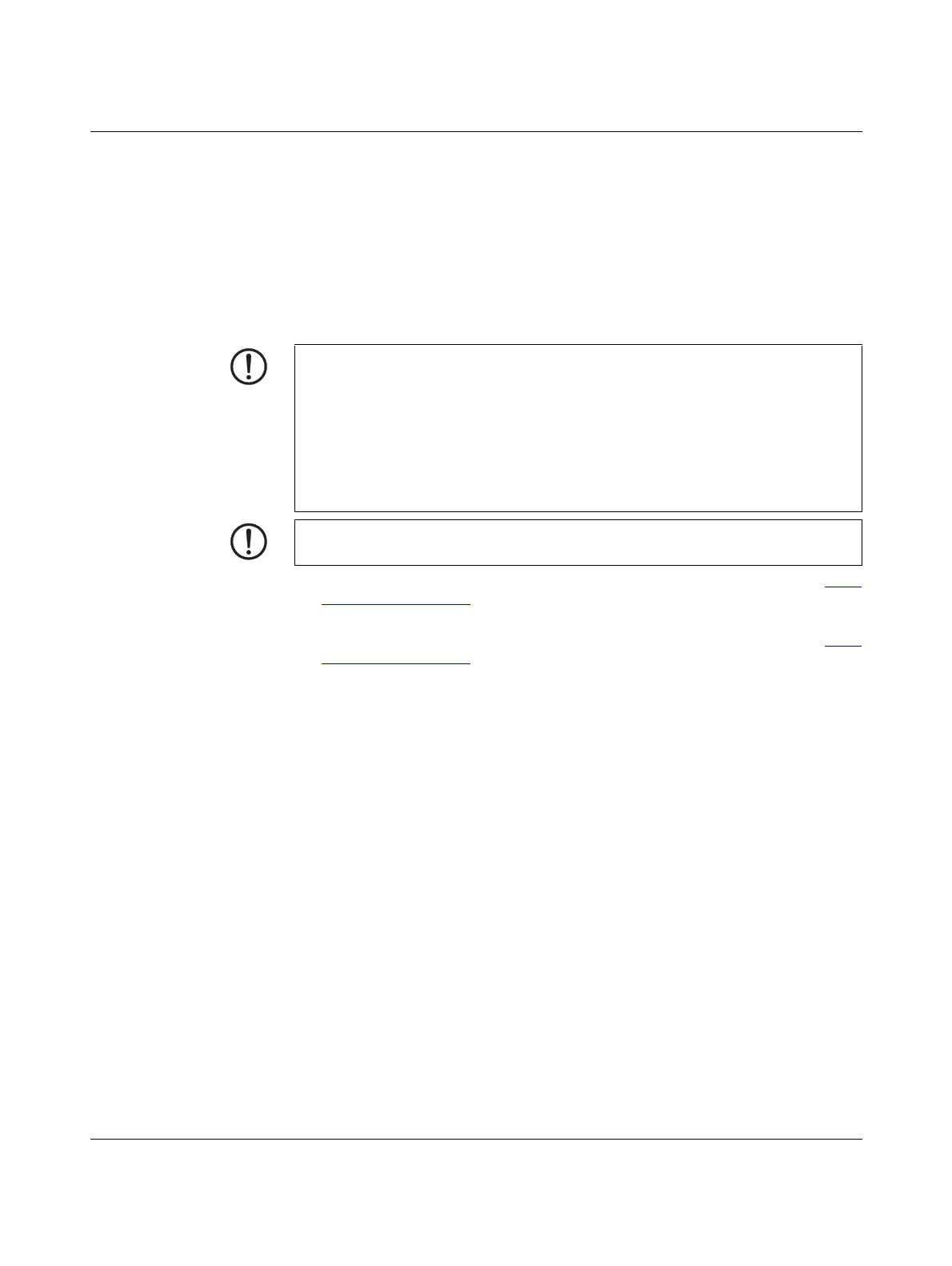FL MGUARD RS4000 TX/TX-P
138
PHOENIX CONTACT 105656_en_05
6.10.3 Flashing the firmware/rescue procedure
Objective The entire mGuard firmware should be reloaded on the device.
– All configured settings are deleted. The device is set to the delivery state.
– In mGuard firmware version 5.0.0 or later, the licenses installed on the device are re-
tained after flashing the firmware. Therefore, they do not have to be installed again.
Possible reasons The administrator and root password have been lost.
Requirements Requirements for flashing
– The mGuard firmware has been obtained from your dealer's support team or the
phoe-
nixcontact.net/products website and has been saved on a compatible SD card.
– This SD card has been inserted into the device.
– The relevant firmware files are available for download from the download page of
phoe-
nixcontact.net/products. The files must be located under the following path names or in
the following folders on the SD card:
Firmware/install-ubi.mpc83xx.p7s
Firmware/ubifs.img.mpc83xx.p7s
NOTE: During flashing, the firmware is always loaded from an SD card first. The firmware
is only loaded from a TFTP server if no SD card is found.
The following requirements apply when loading the firmware from an SD card:
– All necessary firmware files must be located in a common directory on the first parti-
tion of the SD card
– This partition must use a VFAT file system (standard type for SD cards)
To flash the firmware from a TFTP server, a TFTP server must be installed on the locally
connected computer (see “Installing the DHCP and TFTP server” on page 268).
NOTE: Installing a second DHCP server in a network could affect the configuration of the
entire network.
