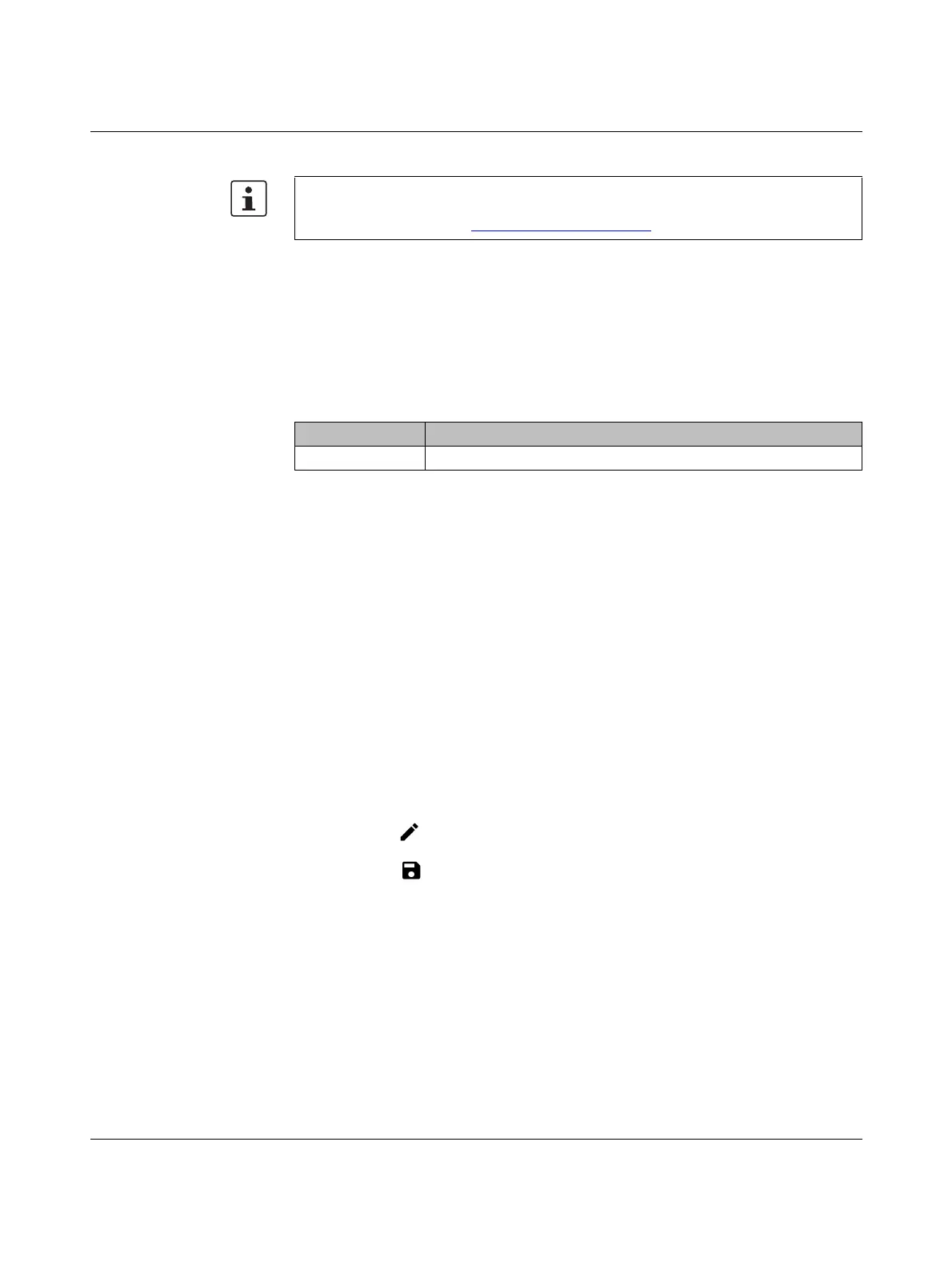FL MGUARD GT/GT
188
PHOENIX CONTACT 105656_en_05
– The current IP address of the device is not known.
Objective (from 8.4.0) From mGuard firmware version 8.4.0
The total configuration (not only the network configuration) is to be reset to the delivery
state, as it is no longer possible to access the device.
The current configuration is automatically saved on the device and can be restored after a
successful recovery procedure.
The following network setting is restored:
Recovery procedure steps from mGuard firmware version 8.4.0
Before performing the recovery procedure, the current device configuration is stored in a
newly created configuration profile (“Recovery DATE”). Following the recovery procedure,
the device starts with the default settings.
The configuration profile with the designation “Recovery DATE” subsequently appears in
the list of configuration profiles and can be edited and restored with or without changes.
Action See "Function selection by means of mode button (Smart mode)" for how to start the func-
tion type.
If successful, the device restarts after two seconds and switches to Router mode. The de-
vice can then be reached again under the corresponding address (192.168.1.1).
From mGuard firmware version 8.4.0
• After completing the recovery procedure, log on to the web interface of the device.
• Open the Management >> Configuration Profiles menu.
• Select the configuration profile created during the recovery procedure named "Recov-
ery-DATE" (e.g. "Recovery-2016.12.01-18:02:50").
• Click on the "Edit profile" icon to analyze the configuration profile and subsequently
restore it with or without changes.
• Click on the "Save" icon to apply the changes.
Up-to-date information on the recovery and flashing procedure can be found in the appli-
cation note for your mGuard firmware version. You can find application notes under the
following Internet address: phoenixcontact.net/products
.
Table 8-8 Restored network setting
Network Mode Management IP #1 (IP address for internal interface)
Router https://192.168.1.1/
