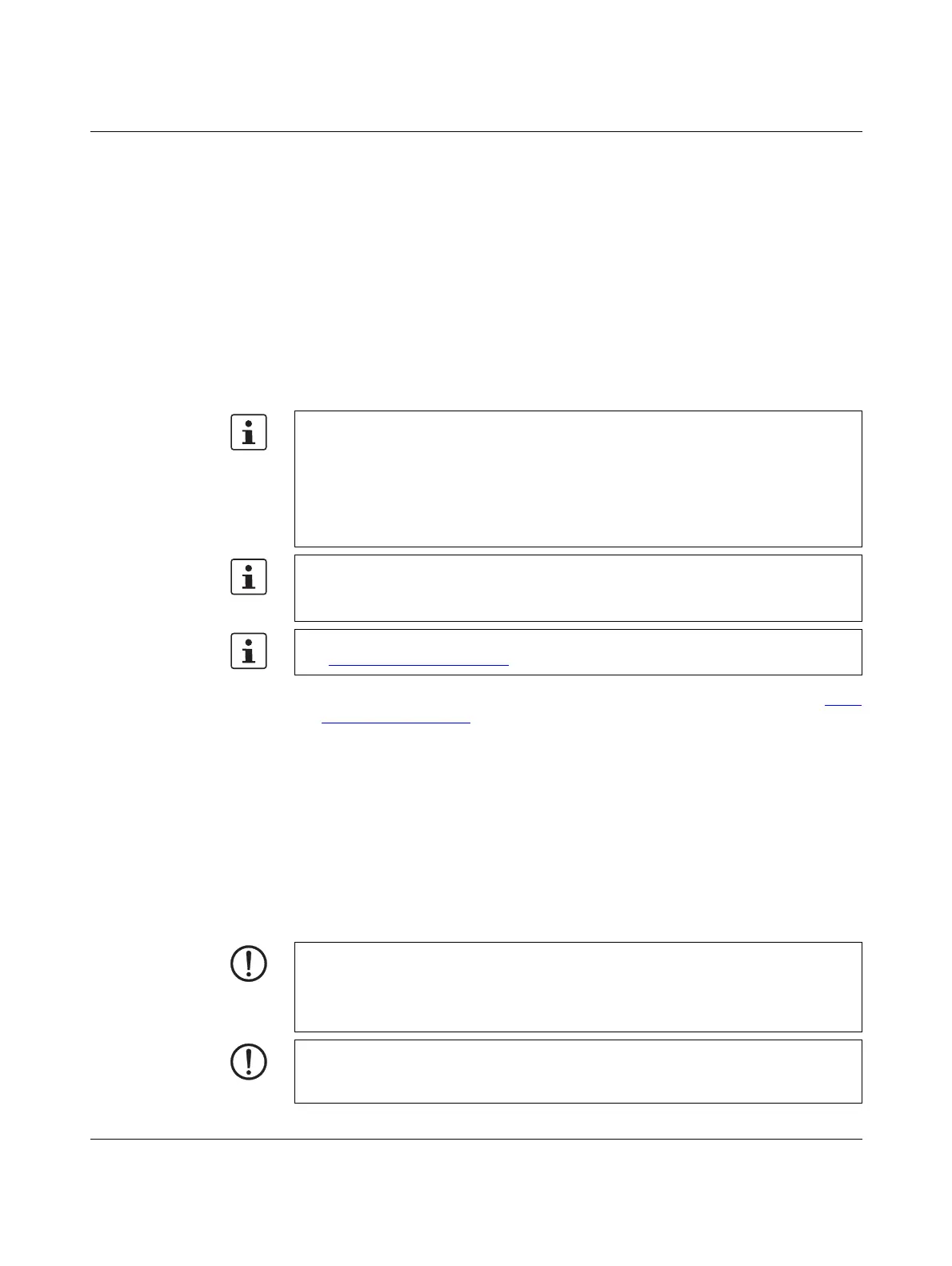FL MGUARD CENTERPORT
242
PHOENIX CONTACT 105656_en_05
11.8.3 Flashing the firmware/rescue procedure
Objective The entire mGuard firmware should be reloaded on the device.
– All configured settings are deleted. The device is set to the delivery state.
– In mGuard firmware version 5.0.0 or later, the licenses installed on the device are re-
tained after flashing the firmware. Therefore, they do not have to be installed again.
Possible reasons The administrator and root password have been lost.
Requirements There are three options for flashing the firmware:
– Via the network (DHCP and TFTP server)
– Via the USB port (USB Flash drive or USB CD/DVD drive)
– Via the SD memory card
Preparation – The mGuard firmware has been obtained from your dealer's support team or the
phoe-
nixcontact.net/products website and has been saved on the installation medium of your
choice or on the local installation computer.
– If your current firmware version is newer than the version by default upon delivery, a li-
cense must be obtained for using this update. This applies to major release upgrades,
e.g., from Version 6.x.y to Version 7.x.y to Version 8.x.y, etc.
– SD card option: The SD card has been inserted into the device.
– USB port option: A USB Flash drive or a USB CD/DVD driver has been connected to
the USB port of the device.
– Network option: DHCP and TFTP servers can be accessed under the same IP ad-
dress.
Action To flash the firmware or to perform the rescue procedure, proceed as follows:
The following requirements apply when loading the firmware from an SD card, a USB
Flash drive:
– All necessary firmware files must be located in a common directory on the first parti-
tion of the SD card or the USB Flash memory under the following path or in the follow-
ing folder:
/Firmware/install.x86_64.p7s
/Firmware/firmware.img.x86_64.p7s
The following requirements apply when loading the firmware from a TFTP server:
– A TFTP server must be installed on the locally connected computer (see “Installing
the DHCP and TFTP server” on page 268).
– The relevant firmware files are available for download from the download page of
phoenixcontact.net/products.
NOTE: All configured settings are deleted.
The mGuard is set to the delivery state.
In Version 5.0.0 or later of the mGuard, the licenses installed on the mGuard are retained
after flashing the firmware. Therefore, they do not have to be installed again.
NOTE: Do not interrupt the power supply to the device during any stage of the flashing
procedure. Otherwise, the device could be damaged and may have to be reactivated by
the manufacturer.
