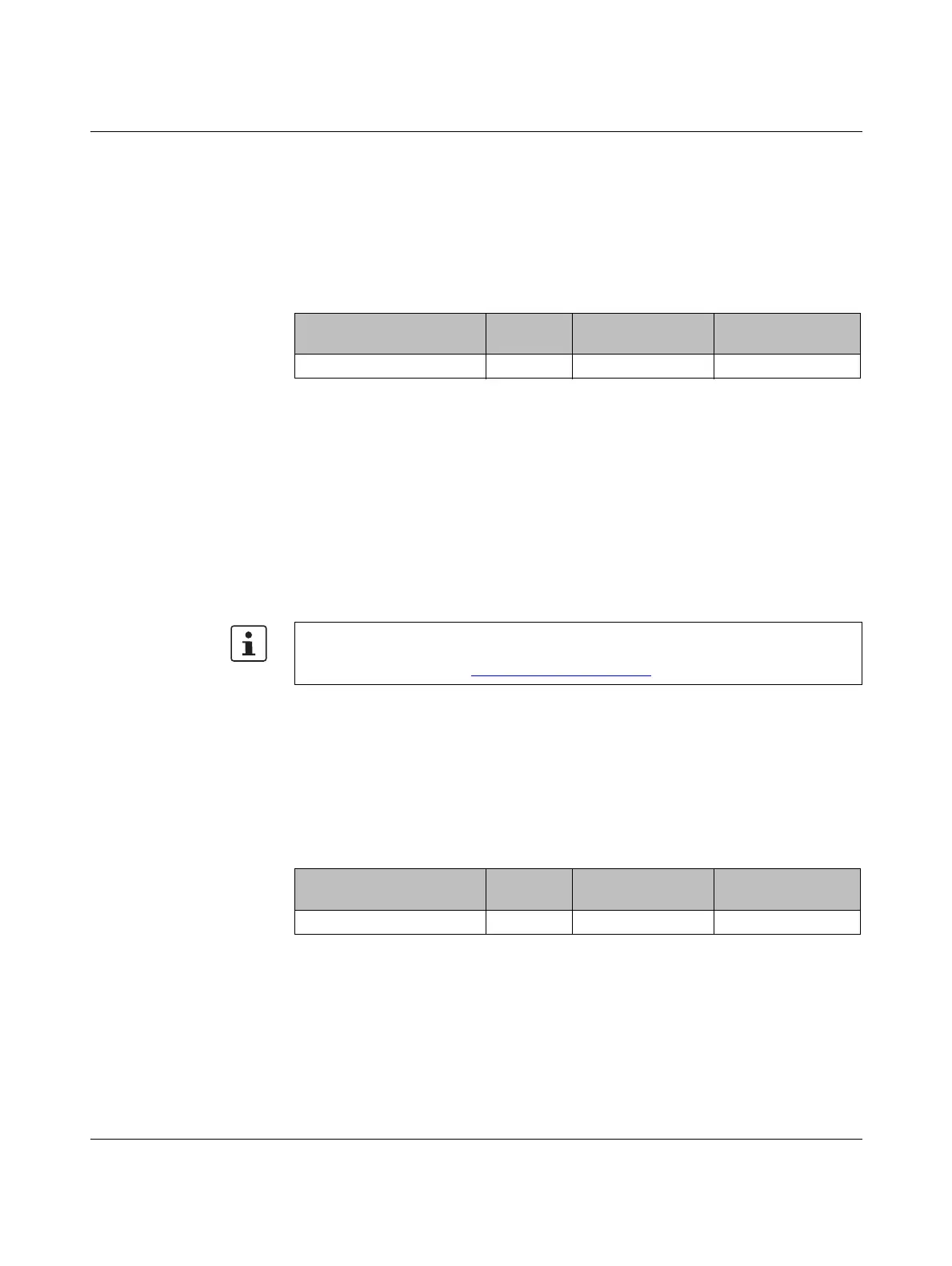FL MGUARD DELTA TX/TX
105656_en_05 PHOENIX CONTACT 259
12.9.2 Performing a recovery procedure
Objective (up to 8.3.x) Up to mGuard firmware version 8.3.x
The network configuration (but not the rest of the configuration) is to be reset to the de-
livery state, as it is no longer possible to access the device.
When performing the recovery procedure, the default network settings are established:
The device is reset to Stealth mode with the default setting “multiple Clients”.
– The CIFS integrity monitoring function is also disabled because this only works when
the management IP is active.
– In addition, MAU management is switched on for Ethernet connections. HTTPS access
is enabled via the local Ethernet connection (LAN).
– The settings configured for VPN connections and the firewall are retained, including
passwords.
Possible reasons for performing the recovery procedure:
– The device is in Router or PPPoE mode.
– The configured IP address of the device differs from the default setting.
– The current IP address of the device is not known.
Objective (8.4.0 or later) mGuard firmware version 8.4.0 or later
The complete configuration (and not only the network configuration) is to be reset to the
delivery state, as it is no longer possible to access the device.
The current configuration will be automatically be saved on the device and can be restored
after the recovery procedure is finished.
When performing the recovery procedure, the default network settings are established:
Activity during the recovery procedure (mGuard firmware version 8.4.0 or later)
Before performing the recovery procedure, the current configuration of the device is stored
in a newly generated configuration profile ( "Recovery-DATE"). After the recovery proce-
dure has finished, the device starts with the Factory Default settings.
The configuration profile named "Recovery DATE" subsequently appears in the list of con-
figuration profiles and can be edited and restored with or without changes.
Table 12-5 Preset addresses
Default setting Network
mode
Management IP #1 Management IP #2
FL MGUARD DELTA TX/TX Stealth https://1.1.1.1/ https://192.168.1.1/
Up-to-date information on the recovery and flashing procedure can be found in the appli-
cation note for your mGuard firmware version. You can find application notes under the
following Internet address:
phoenixcontact.net/products.
Table 12-6 Preset addresses
Default setting Network
mode
Management IP #1 Management IP #2
FL MGUARD DELTA TX/TX Stealth https://1.1.1.1/ https://192.168.1.1/
