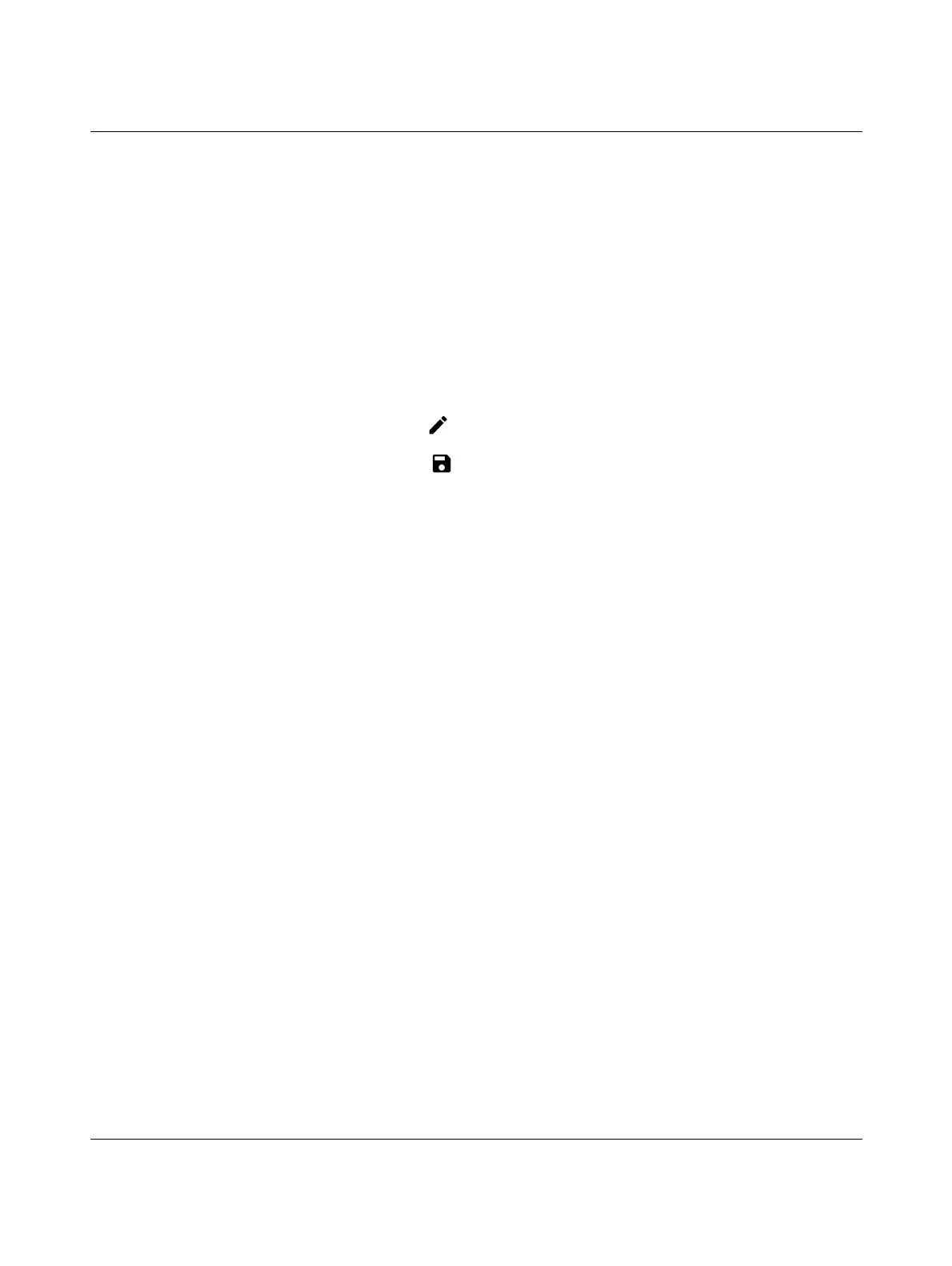FL MGUARD DELTA TX/TX
260
PHOENIX CONTACT 105656_en_05
Action • Slowly press the Reset button six times.
After approximately 2 seconds, the STAT LED lights up green.
• Slowly press the Reset button again six times.
If successful, the STAT LED lights up green.
If unsuccessful, the ERR LED lights up red.
If successful, the device restarts after two seconds and switches to Stealth mode. The de-
vice can then be reached again under the corresponding addresses.
mGuard firmware version 8.4.0 or later
• After the recovery procedure has finished, log in to the web interface of the device.
• Open the menu Management >> Configuration Profiles.
• Choose the configuration profile, generated during the recovery procedure: „Recovery-
DATE“ (e.g. “Recovery-2016.12.01-18:02:50).
• Click on the Icon „Edit profile“ to analyze the configuration profile and to restore it
with or without changes.
• Click on the Icon „Save“ to apply the changes.
