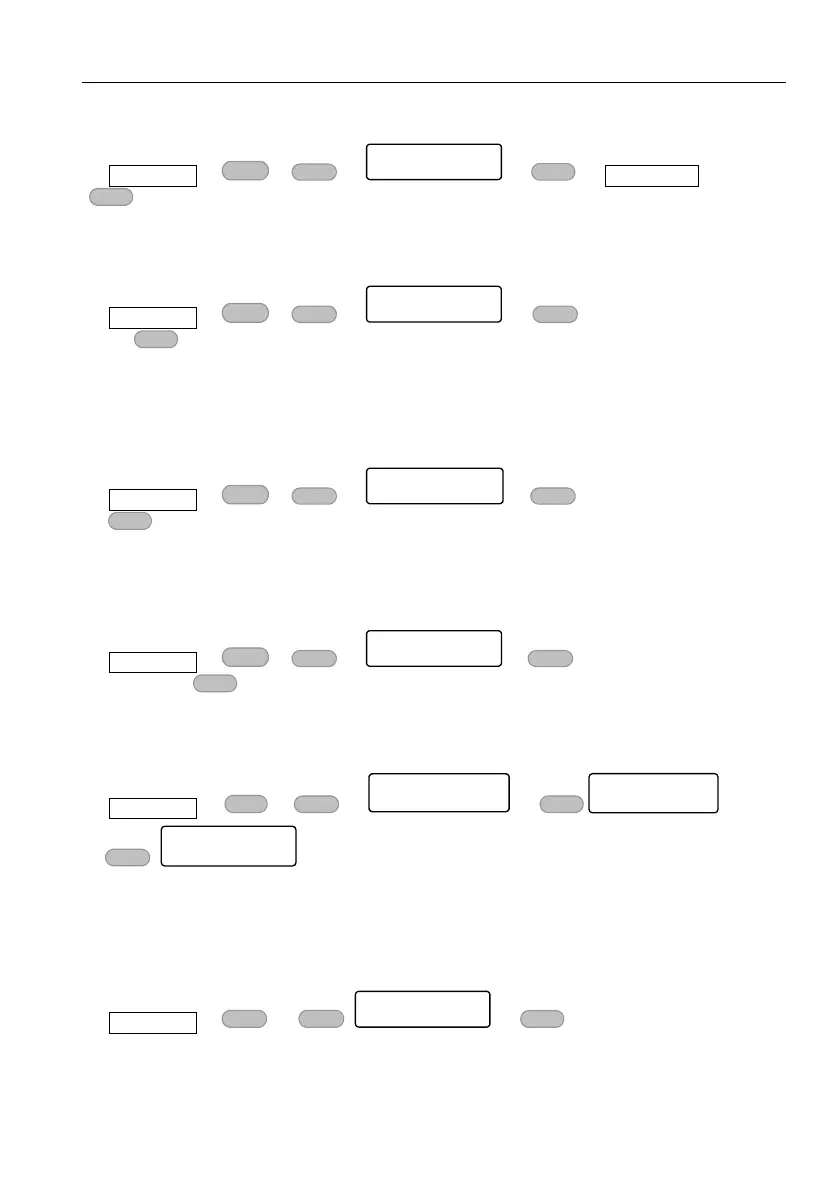Key #5: Displaying Types
17
6.4.1 All zones
Master code X3 zone number
repeatedly.
This type is used for displaying the properties of every zone - name, partitions and type.
6.4.2 Bypassed zones
Master code X4 to other bypassed zones
OR repeatedly, to display the zone’s name, partitions and type.
This type is used for displaying permanently and temporarily bypassed zones. Permanently
bypassed zones are set by the Installer. Temporarily bypassed zones are automatically reinstated
the next time the system is disarmed.
6.4.3 Soak tested zones
Master code X5 to other zones - AND/OR -
repeatedly to display the zone’s name, partitions and type.
This type is used for displaying the zones that are in soak test mode. A zone is tested by the
Installer/Service technician, when it repeatedly triggers false alarms.
6.4.4 Chime zones
Master code X6 to display other zones -
AND/OR - repeatedly to display the zone’s name, partitions and type.
Chime zones, usually doors and windows, trigger the keypad chime when opened.
6.4.5 All Zones Status
Master code X7
This type is used for displaying the status of all the programmed zones. It is designed the same as
the “Fast zone” type, 10 zones in each line, 20 in every screen. See section 6.1, on page 15 for
details on the characters.
6.5 Show partitions names
Master code
This type is used for displaying the names of the partition/s (see section 12.1, on page 28 for
details) this keypad is allocated to. To disable this mode, repeat the above steps.
This mode requires the “Scan Open Zones” display mode to be selected first.
Display Type:
Display Bypass Z
Display Type:
Display Soak Zn.
Display Type:
Display Chime Zn
Display Type:
All Zones Status
C--___CB-- 1
->10
-F-
-S_----
11->20
-C-
_
----- 21->30
---B-
_
--- 31->40
Display Type:
Show Part Name
