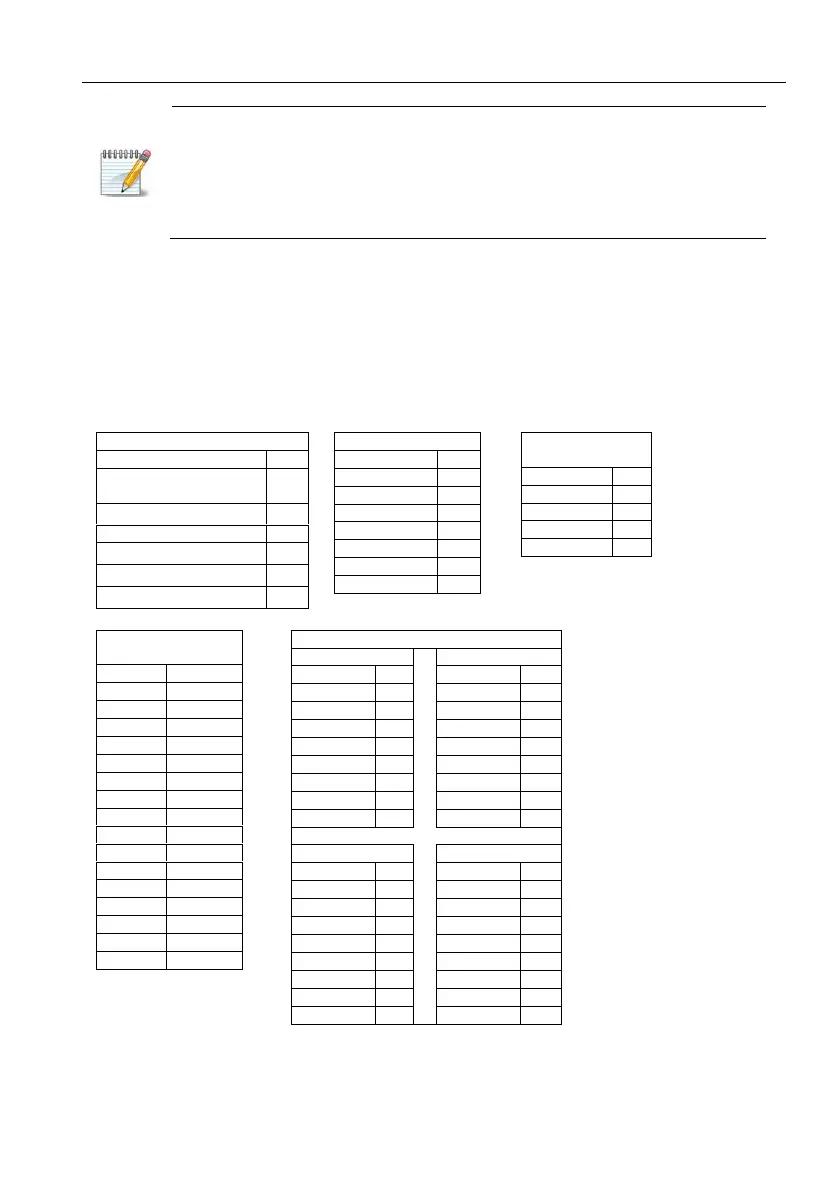Remote Control via the phone (Hunter-Pro Only)
35
While in remote control session, the message “Other keypad in use” is
displayed on all keypads.
If the panel does not receive any command for a period of 60 seconds, it
disconnects the call. It then remains in standby mode (with the above
message displayed on all keypads) for another 60 seconds, before the
message disappears.
During listen-in, all other remote control commands are disabled.
13.2 Full mode
To control the panel in full mode:
1. Repeat steps 1-4 in the previous section.
2. To trigger an output, press [*] and the corresponding characters, as listed in the
following tables.
3. To deactivate an output, press [#] and the corresponding command from the
following tables.
Deactivate the external
siren and the dialer
Start listen-in for 1 min.
Send system
status by SMS
Relays on I/O-8N
zone expanders