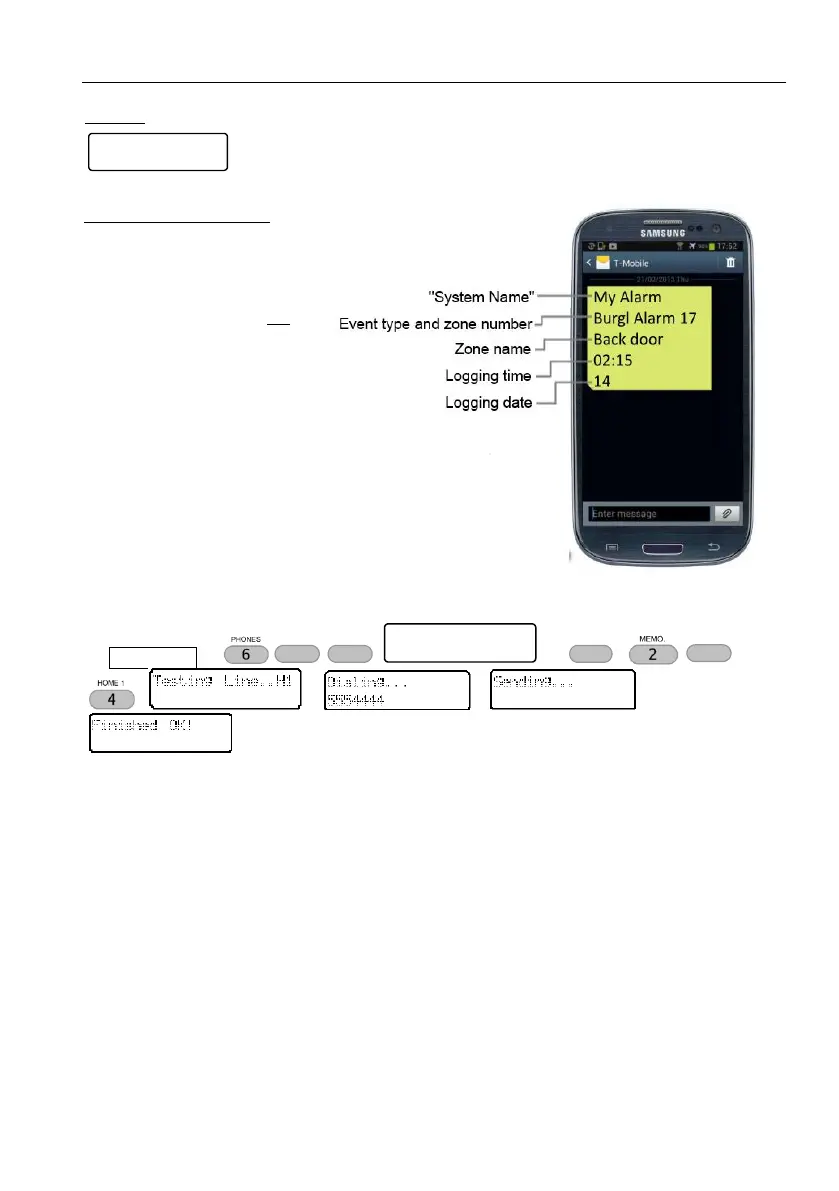Key #6: Telephones, SMS & Dialer
19
Example
Phone #2 is set to receive SMS messages. The other numbers will hear the Hi/Lo tone at alarm.
The content of the SMS
messages is taken from the
system’s log. The time and date
indicate when the event was
registered in the log, and not
when the message was sent.
7.3 Dialer test
Master code ( / /
) ... ... ...
Use the Dialer test menu to check the programmed phone numbers. Press a number between
1 and 4 to call the corresponding programmed number. If a call is not received, check that
the number is correct; if it is, call a service technician.
During the test, the system displays the communication process, as displayed above.
Edit Numbers
ENTER/NEXT/BACK
Dialing...
5554444
Test Dialer
Select T.No. 1-4
Testing Line..H1
….
Sending...
….
Finished OK!
1
BACK
6
PHONE