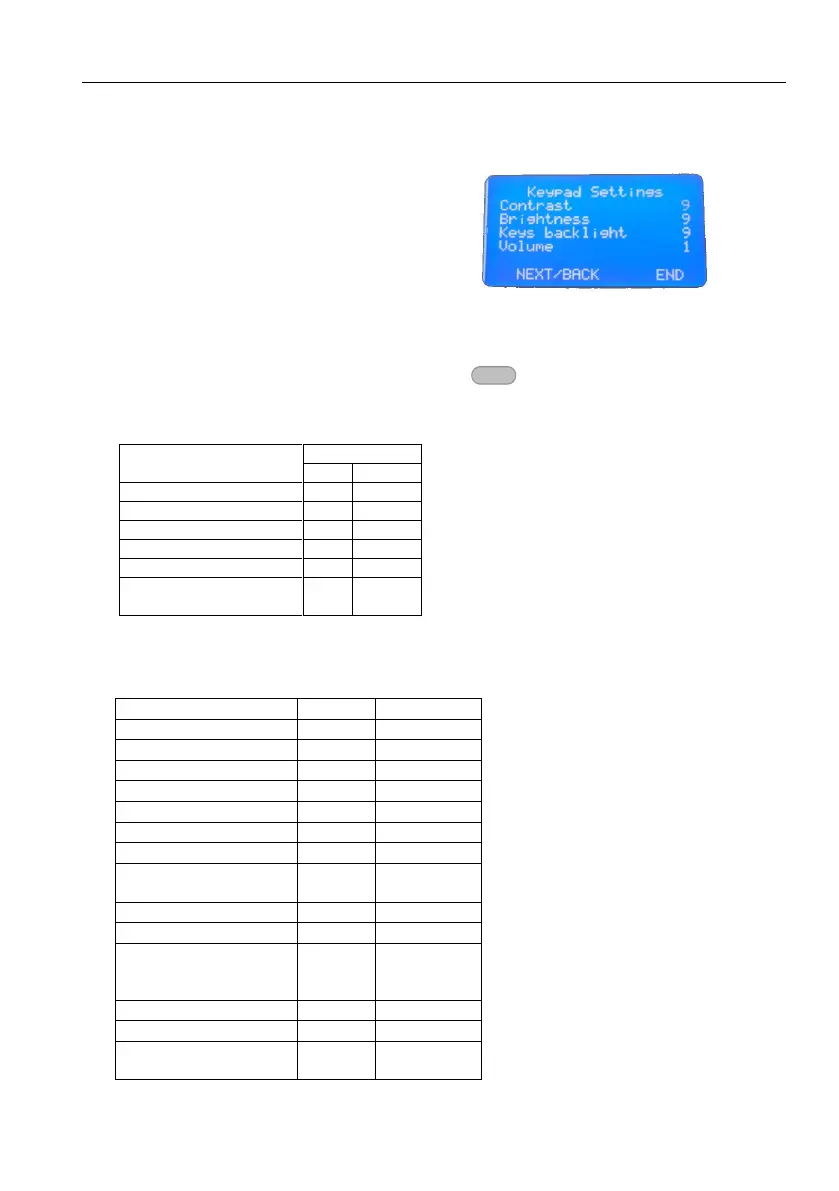Hunter-Pro Series & Captain 8 User Guide
32
12.6 RXN-800 settings
To access the keypad settings screen, press and hold the BACK key.
1. Press Next/Back to scroll between the options.
2. Press a key between 0-9.
3. Press END to exit.
12.7 Resetting Smoke/Fire/Anti-mask detectors
Smoke, fire and anti-mask detectors need to be reset when activated. They can be reset
automatically or manually. To reset them manually: until a confirmation tone is sounded.
12.8 Comparison between the Hunter-Pro models
12.9 Comparison between the Hunter-Pro 832 &
Captain 8
