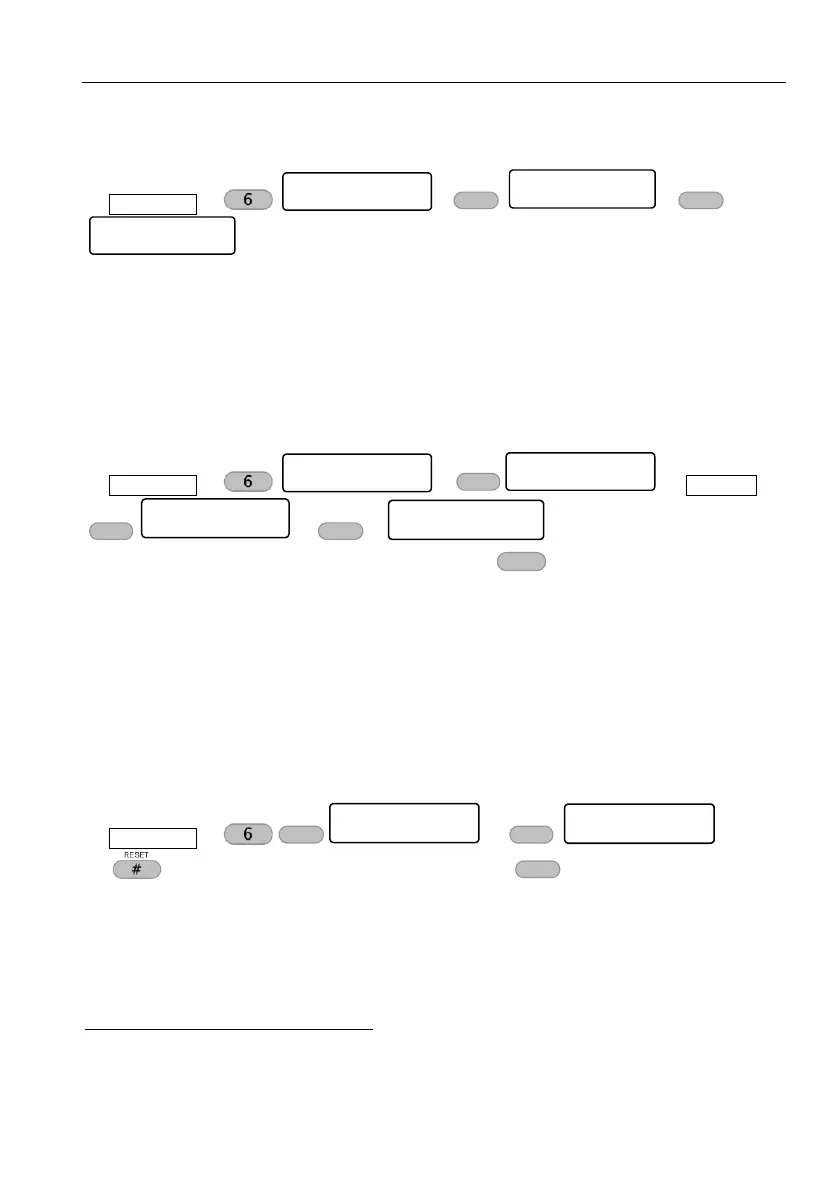Hunter-Pro Series & Captain 8 User Guide
18
7. Key #6: Telephones, SMS & Dialer
Master code
Key #6 has three sub-menus:
‘Edit Numbers’, to set your phone numbers for receiving alarms and other messages
from the system.
‘SMS Settings’, to set which of your phones will receive SMS messages instead of alarm
messages
.
‘Test dialer’, for testing the numbers you have programmed (without triggering the sirens).
7.1 Edit (phone) numbers
Master code phone #1
or ...
To enter “+”, “*”, “#” and “P” for one second delay press repeatedly.
The Hunter-Pro Series & Captain 8 alarm systems have an integrated phone dialer that can call up
to four numbers and sound a Hi-Lo tone or play a voice message
. Another option is to or send an
SMS message instead of calling
.
The dialer attempts to dial each number twice, and aborts it when the following occurs:
The alarm system is disarmed.
All numbers were dialed, each number twice and no call was answered.
In Hunter-Pro Series only, a stop dialing command was sent by the phone.
7.2 SMS messages
Master code
to enable/disable a number (set it to “+”/“-”) to move to the next numbers.
Text messages are an alternative way for you to receive alarms and faults reports. The numbers
1-4 stand for the corresponding phone numbers.
A phone number that is set to receive SMS messages will not receive siren tones at alarm.
Sending SMS messages requires the purchasing of the SMS-100 or the GSM-200 modules.
This feature requires the purchasing of the VU-20 voice module.
SMS messages are sent only once to each number.
Edit Numbers
ENTER/NEXT/BACK
Priv.Phn 1<Del=# Priv.Phn 4<Del=#
ENTR
6
PHONES
ENTR
. . .
Edit Numbers
ENTER/NEXT/BACK
SMS Settings
ENTER/NEXT/BACK
1234
---- SMS Options
6
PHONE
ENTR
NEXT
Edit Numbers
ENTER/NEXT/BACK
Dialing...
5554444
Test Dialer
Select T.No. 1-4
Testing Line..H1
….
Sending...
….
Finished OK!
1
BACK
6
PHONE
Edit Numbers
ENTER/NEXT/BACK
Priv.Phn 1<Del=# Priv.Phn 4<Del=#
ENTR
6
PHONES
ENTR
. . .
Edit Numbers
ENTER/NEXT/BACK
Priv.Phn 1<Del=# Priv.Phn 4<Del=#
ENTR
6
PHONES
ENTR
. . .
Edit Numbers
ENTER/NEXT/BACK
Priv.Phn 1<Del=# Priv.Phn 4<Del=#
ENTR
6
PHONES
ENTR
. . .
Edit Numbers
ENTER/NEXT/BACK
SMS Settings
ENTER/NEXT/BACK
1234
---- SMS Options
6
PHONE
ENTR
NEXT
Edit Numbers
ENTER/NEXT/BACK
SMS Settings
ENTER/NEXT/BACK
1234
---- SMS Options
6
PHONE
ENTR
NEXT
