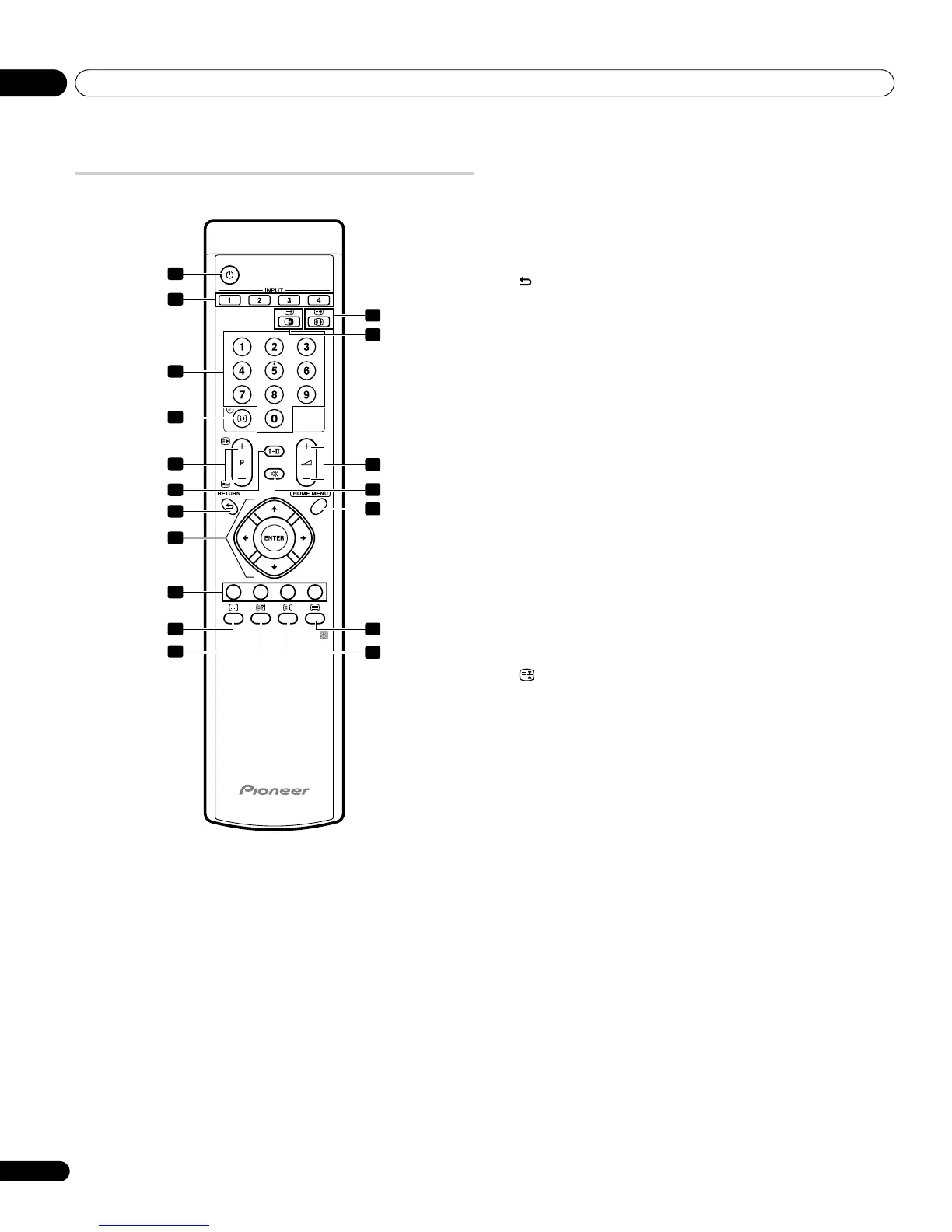Part names04
14
En
Remote control unit
Point the remote control at the plasma television to operate.
1
Turns on the power to the plasma television or places it into the
standby mode.
2 INPUT
Selects an input source of the plasma television. (INPUT 1, INPUT
2, INPUT 3, INPUT 4)
30 - 9
TV/External input mode: Selects a channel.
TELETEXT mode: Selects a page.
4 p y
TV/External input mode: Displays the channel information.
5P+/P–
TV/External input mode: Selects a channel.
w/x
TELETEXT mode: Selects a page.
6 g
Sets the sound multiplex mode.
7 RETURN
Restores the previous menu screen.
8 ///
Selects a desired item on the setting screen.
ENTER
Executes a command.
9 Colour (RED/GREEN/YELLOW/BLUE)
TELETEXT mode: Selects a page.
10 [
TV/External input mode: Jumps to the Teletext subtitle page.
11 k
Displays hidden characters.
12 f
TV/External input mode: Selects the screen size.
v
TELETEXT mode: Switches Teletext images. (full/upper half/lower
half)
13 d
TV/External input mode: Freezes a frame from a moving image.
Press again to cancel the function.
TELETEXT mode: Stops updating Teletext pages. Press again to
release the hold mode.
14 i +/i –
Sets the volume.
15 e
Mutes the sound.
16 HOME MENU
TV/External Input mode: Displays the Menu screen.
17 m
Selects the TELETEXT mode (all TV image, all TEXT image, TV/TEXT
image).
18 l
TELETEXT mode: Displays an Index page for the CEEFAX/FLOF
format. Displays a TOP Over View page for the TOP format.
1
2
3
4
6
7
8
9
10
11
12
13
14
15
16
17
18
5
