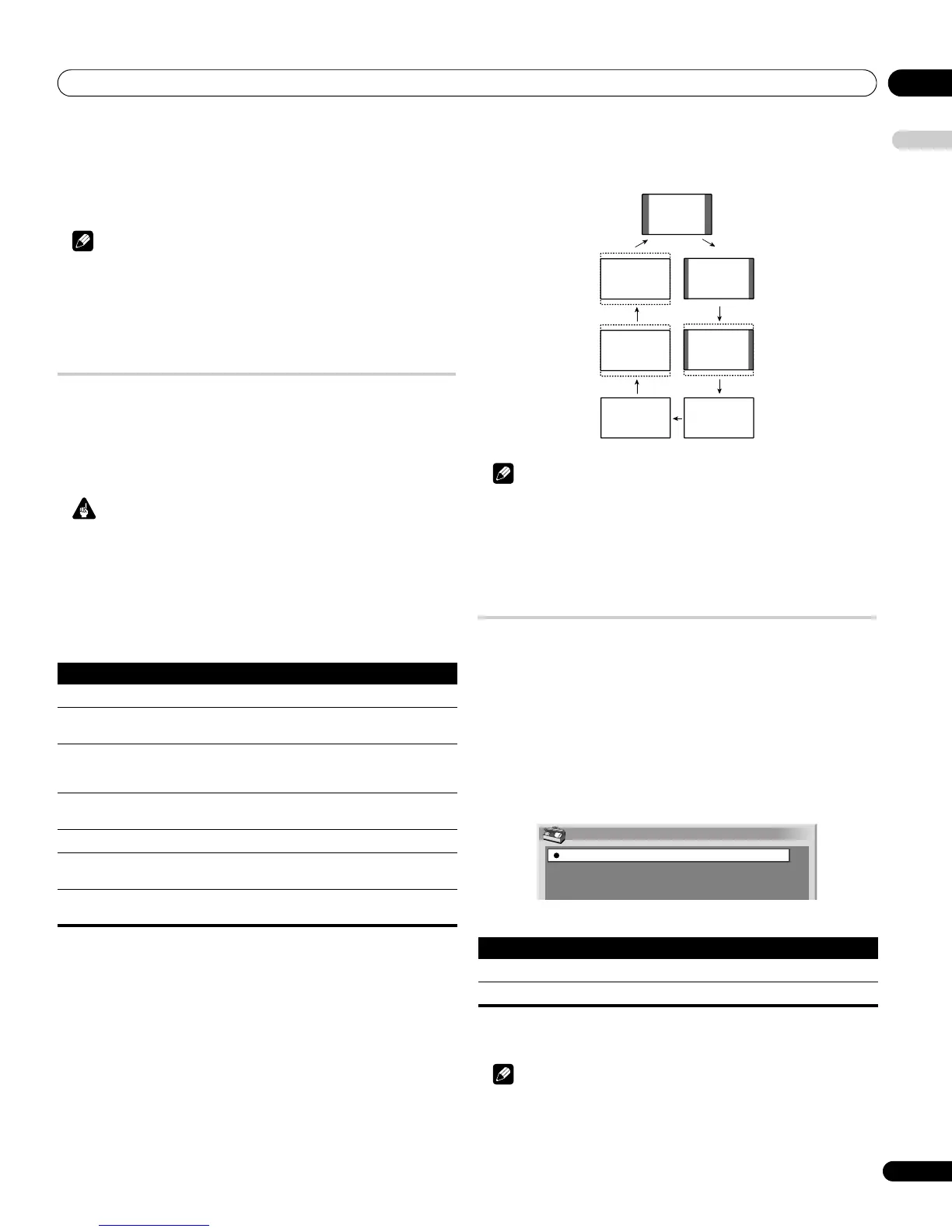Useful adjustment settings 09
35
En
English
• You can select "Auto", "PAL", "SECAM", "NTSC", or "4.43NTSC".
• With "Auto" selected, input signals are automatically identified.
5 Press HOME MENU to exit the menu.
Note
• The factory default is "Auto".
• You need to perform colour system setting for each of INPUT 1 to 4.
• For the colour system setting, see steps 11 and 12 under Setting
up analogue TV channels manually on page 25.
Selecting a screen size manually
Press f to switch among the screen size options selectable for the
type of video signals currently received.
Each time you press f, the selection is switched.
The selectable screen sizes differ depending on the types of input
signals.
Important
• If images with black bands on both sides or top and bottom of the
screen – when using the “4:3”, “FULL 14:9” or “CINEMA 14:9”
modes, for example – are displayed continuously for long periods
or for shorter periods of time over several days, image retention
may result. It is recommended that you enjoy watching images
displayed in full screen, except when doing so may result in
copyright infringement.
Note
• While watching High Definition TV broadcasting, pressing f
switches among FULL, WIDE, 4:3, and ZOOM.
• Some HD broadcasts may display 4:3 content with side masks,
which may cause uneven wear. After viewing it is recommended to
view full-screen motion video.
Selecting a screen size automatically
The plasma television automatically selects an appropriate screen size
when the received video signals contain WSS (wide screen signaling)
information or when video signals are received from a connected
HDMI equipment (see page 40). To activate this function, use the
following procedure.
1 Press HOME MENU.
2 Select “Option“ (/ then ENTER).
3 Select “Auto Size“ (/ then ENTER).
4 Select “On“ (/ then ENTER).
5 Press HOME MENU to exit the menu.
Note
• Manually select an appropriate screen size if an image does not
automatically switch to a correct screen format.
Item Description
4:3 For standard 4:3 pictures. A side mask appears on each side.
FULL 14:9 For 14:9 squeeze pictures. A thin side mask appears on each
side.
CINEMA 14:9 For 14:9 letterbox pictures. A thin side mask appears on each
side, and you may also see bars on the top and bottom with some
programmes.
WIDE In this mode the picture is progressively stretched toward each
side of the screen.
FULL For 16:9 squeeze pictures.
ZOOM For 16:9 letterbox pictures. Bars may appear on the top and
bottom with some programmes.
CINEMA For 14:9 letterbox pictures. Bars may appear on the top and
bottom on some programmes.
Item Description
Off (default) Deactivates the Auto Size function.
On Activates the Auto Size function.
4:3
CINEMA FULL 14:9
ZOOM CINEMA 14:9
FULL WIDE
Auto Size
Off
On
