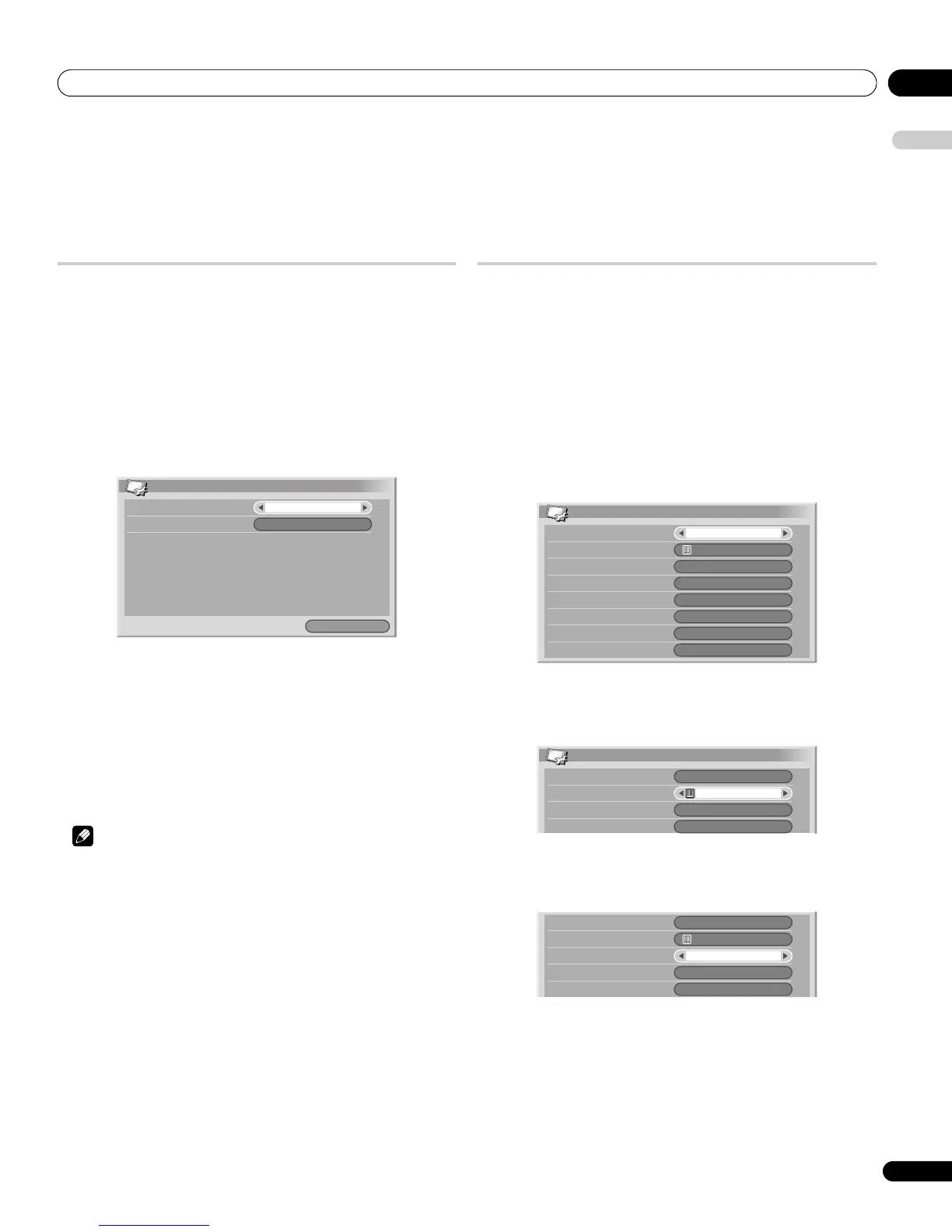Setting up 08
25
En
English
Chapter 8
Setting up
Setting up TV channels
This section describes how to automatically search for and set up TV
channels.
Using Auto Installation
When the plasma television is switched on for the first time after
purchase, the initial auto installation is initiated. You can
automatically set language, country and channels in successive
operations.
1 Select “Language“ (/).
2 Select a language (/).
You can select from among 16 languages; English, German, French,
Italian, Spanish, Dutch, Swedish, Portuguese, Greek, Finnish,
Russian, Turkish, Norwegian, Danish, Czech and Polish.
3 Select “Country“ (/).
4 Select the country (/).
5 Select “Start“ (/ then ENTER).
Auto Installation automatically starts.
• To quit Auto Installation in progress, press RETURN.
Note
• You can start Auto Installation from the Home menu after moving
to another country, for example. Perform the following steps
before starting Auto Installation: Press HOME MENU, select
"Setup" (/ then ENTER), then "Auto Installation" (/ then
ENTER). The password entry screen appears. Enter your 4-digit
password using buttons 0 to 9.
• If no channel is found, check the antenna connections, and then
retry Auto Installation.
Setting up analogue TV channels manually
Use the Manual Adjust function to set up TV channels manually.
1 Press HOME MENU.
2 Select “Setup“ (/ then ENTER).
3 Select “Analogue TV Setup“ (/ then ENTER).
The password entry screen appears. Enter your 4-digit password using
buttons 0 to 9. For the password, see Using a password on page 36.
4 Select “Manual Adjust“ (/ then ENTER).
5 Select “Programme Entry“ (/).
6 Select a programme number (/).
You can select 1 through 99.
7 Select “Search“ (/).
8 Enter a frequency using buttons 0 to 9, then ENTER.
You can also press / to enter a frequency.
9 Select “System“ (/).
10 Select a sound system (/).
You can select from among "B/G", "D/K", "I", "L", and " L' ".
Auto Installation
Start
Country
Language
Installation
English
Austria
Manual Adjust
Search
System
Programme Entry
Colour System
Store
Tuner NR
Child Lock
Decoder
42.75MHz
B/G
Auto
Off
View
On
No
1
Manual Adjust
Search
System
Programme Entry
Colour System
B/G
Auto
1
42.75MHz
Search
System
Programme Entry
Colour System
Store
42.75MHz
Auto
No
1
B/G
