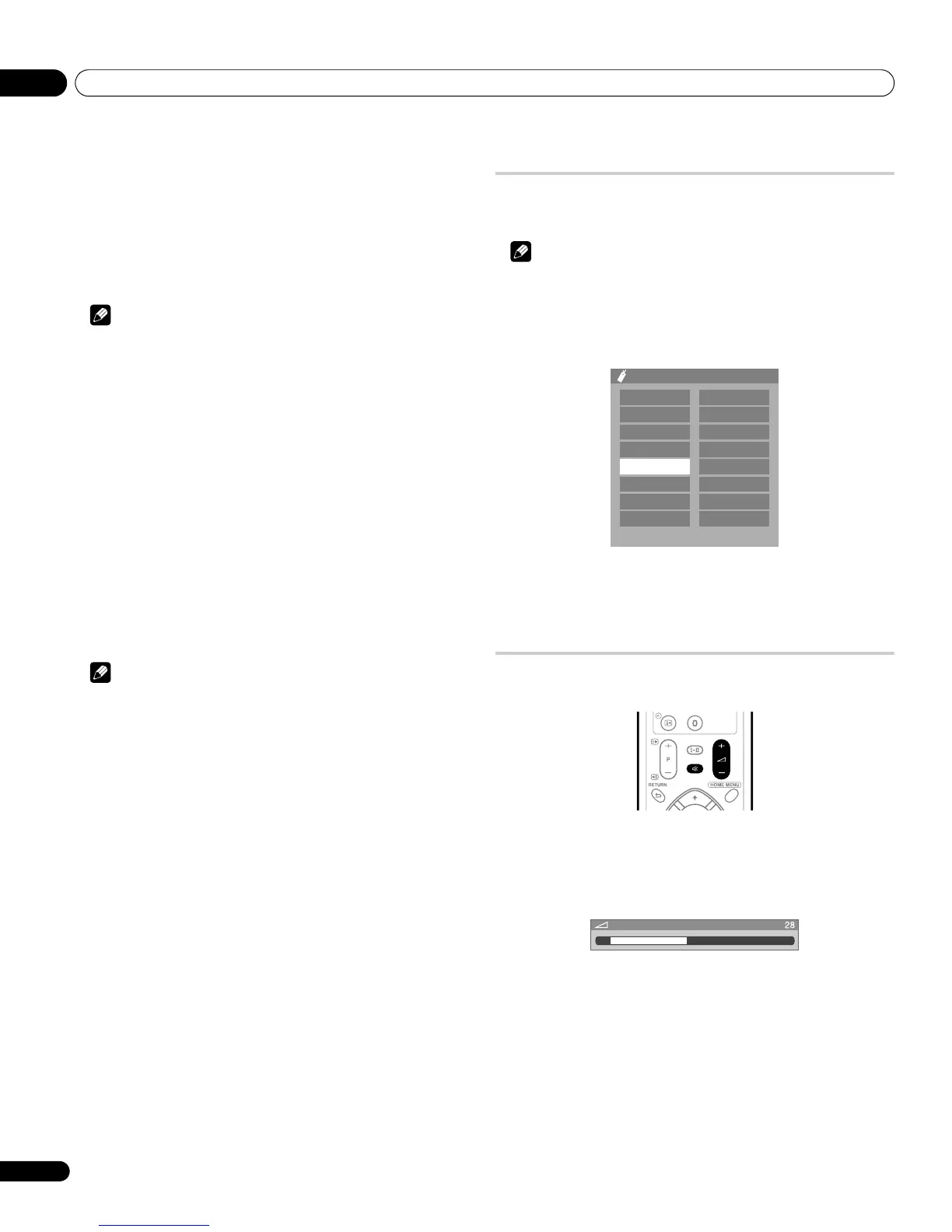Watching TV06
22
En
Using P+ / P– on the remote control unit
• Press P+ to increase the channel number.
• Press P– to decrease the channel number.
When viewing Teletext information:
• Press P+ to increase the page number.
• Press P– to decrease the page number.
See also Using the Teletext Functions on page 42.
Note
•The CHANNEL +/– buttons on the plasma television work in the
same way as P+ / P–.
• P+ / P– cannot pick up channels that are set to skip. For Channel
Skip, see steps 13 and 14 under Setting up analogue TV channels
manually on page 25.
• P+ / P– cannot pick up channels that are not registered as
favourites. For favourite channel registration, see steps 13 and 14
under Setting up analogue TV channels manually on page 25.
Using 0 to 9 on the remote control unit
• Select channels directly by pressing buttons 0 to 9.
For example:
To select channel 2 (1-digit channel), press 2.
To select channel 12 (2-digit channel), press 1 then 2.
When viewing Teletext information:
• View a page directly which is 3-digit page number from 100 to 899
by pressing buttons 0 to 9. See also Operating the Teletext basics
on page 42.
Note
• In standby, when you press 0, the power turns on and images
come from the INPUT 1 source. Or, when you press any button
from 1 to 9, TV images display.
Tuning to your favourite channels
If you have registered your favourite channels, selecting from the
registered list may be the easiest way to tune to those channels.
Note
• You can register up to 16 channels as your favourite channels. For
the registration, see steps 13 and 14 under Setting up analogue TV
channels manually on page 25.
1 While watching broadcasts, press ENTER to call up the
Favourite Channel List.
2 Select a favourite channel to tune in (/, / then
ENTER).
• Press RETURN to exit the Favourite Channel List.
Changing the volume and sound
Use the remote control or the control panel on the right-hand side of
the plasma television to adjust the volume.
Using
i
+ /
i
– on the remote control unit
• To increase the volume, press i +.
• To decrease the volume, press i –.
• VOLUME +/– on the plasma television operates the same as
i + / i –.
01
02
03
04
05
06
07
08
**********
****
****
****
****
****
****
****
09
10
11
12
13
14
15
16
**********
****
****
****
****
****
****
****
Favourites
Volume adjustment
