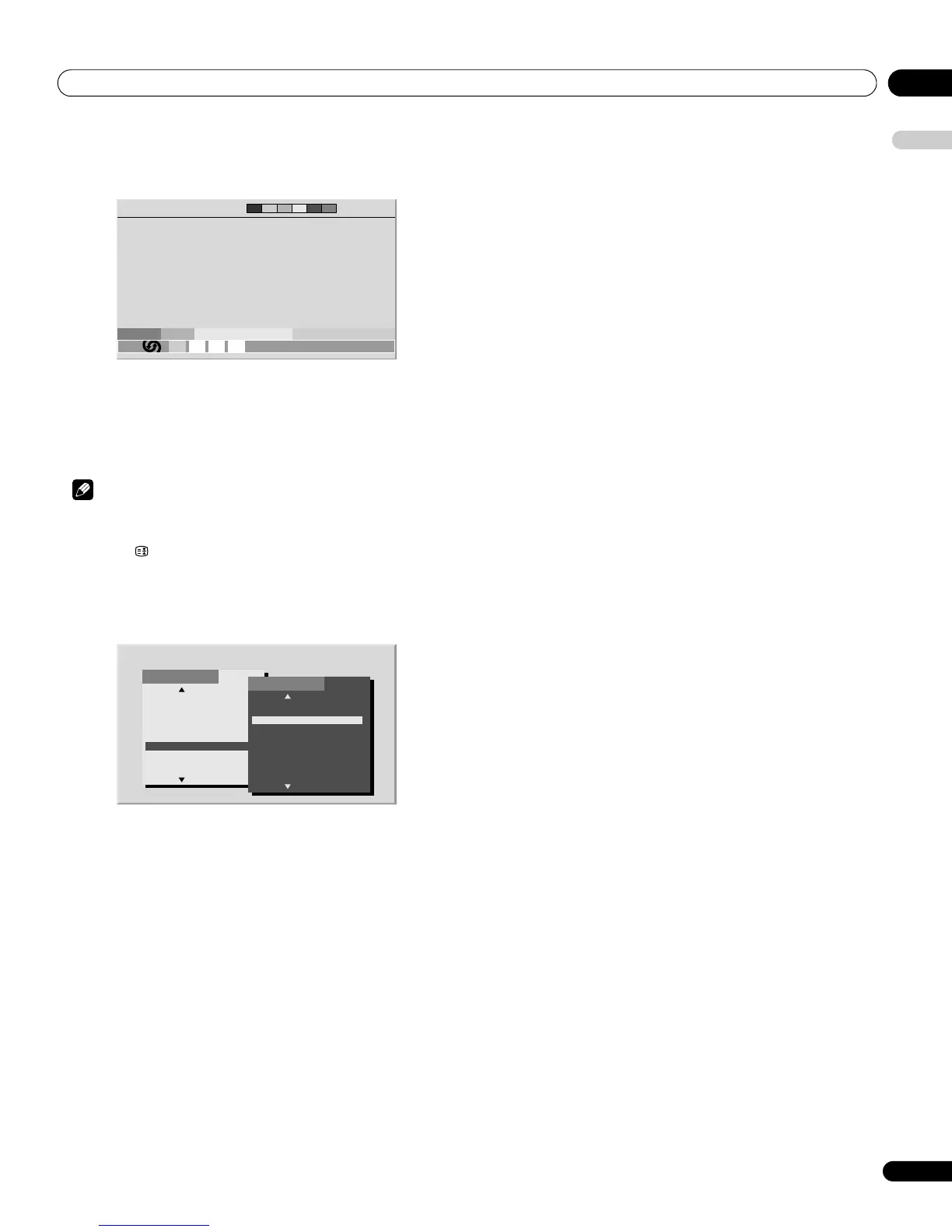Using Teletext 11
43
En
English
Displaying subpages
You can display several subpages as they are transmitted.
1 Press
m to display Teletext.
• If you open a page containing subpages, the subpages are
automatically displayed in sequence.
2 To quit automatic subpage change, press /.
• You can then manually change subpages by pressing /.
Note
• Pressing
w / x causes the page to be changed and the subpage
screen to disappear.
• Pressing stops automatic subpage change and performs its
respective button function.
Displaying TOP Over View
When receiving TOP Teletext, you can read a TOP text overview.
1 Press
m to display Teletext.
2 While receiving TOP Teletext, press
l to display TOP Over
View.
3 Press / and / to select the desired block or group
pages, and then press ENTER.
Displaying subtitle pages
You can display several subtitles as they are transmitted.
1 Press
[ to display the subtitle.
Subtitle is updated by the information sent by the broadcasting
station.
2 Press
[ again to access next available subtitle screen.
203 203TEXT 01:44:37
P- P+ Life Promis
01 02 03 04
BLOCK PAGES
TV PROGRAMS
COLOUR BAR
WEATHER
NEWS
MOVIE
LOCAL
SPORTS
BLOCK 1
BLOCK 2
BLOCK 3
GROUP PAGES
FOOT BALL
BASKETBALL
TENNIS
SKI
JUDO
SWIM
GROUP 1
GROUP 2
GROUP 3
GROUP 4
TOP Over View
