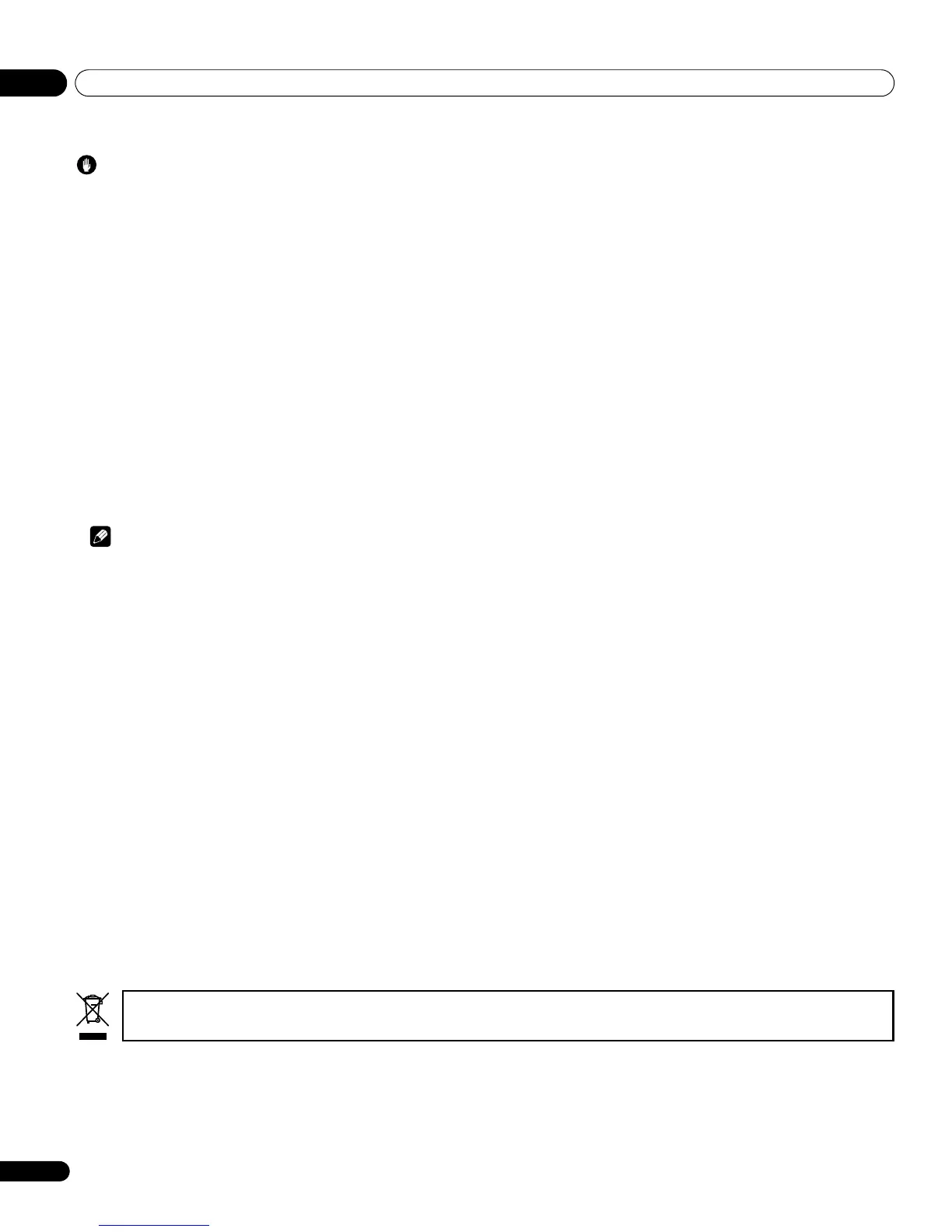Important user information01
8
En
Caution
Panel sticking and after-image lag
Displaying the same images such as still images for a long time may
cause after-image lagging. This may occur in the following two cases.
After-image lagging due to remaining electrical load
When image patterns with very high peak luminance are displayed for
more than 1 minute, after-image lagging may occur due to the
remaining electric load. The after-images remaining on the screen will
disappear when moving images are displayed. The time for the after-
images to disappear depends on the luminance of the still images and
the time they had been displayed.
After-image (lag image) due to burning
Avoid displaying the same image on the plasma television
continuously over a long period of time.
If the same image is displayed continuously for a long period, or for
shorter periods of time over several days, a permanent after-image
may remain on the screen due to burning of the fluorescent materials.
Such images may become less noticeable if moving images are later
displayed, but they will not disappear completely.
Note
• To prevent screen burning, the display position is automatically
changed slightly when the power is switched on or the input
changed. Depending on the broadcast content, some parts of the
picture may not be visible.
Preventing Damage from screen burning
• We recommend that you enjoy watching images displayed in full
screen, except when doing so may result in copyright infringement
(see page 35).
• The energy save function can be set to help prevent damage from
screen burning (see page 33).
Private households in the 25 member states of the EU, in Switzerland and Norway may return their used electronic products free of charge to
designated collection facilities or to a retailer (if you purchase a similar new one).
For countries not mentioned above, please contact your local authorities for the correct method of disposal.
By doing so you will ensure that your disposed product undergoes the necessary treatment, recovery and recycling and thus prevent potential
negative effects on the environment and human health.
If you want to dispose this product, do not mix it with general household waste. There is a separate collection system for used
electronic products in accordance with legislation that requires proper treatment, recovery and recycling.
